
Speed is one of the most important success factors for any online store. Customers today expect instant results, if your WooCommerce site takes longer than 3 seconds to load, nearly 40% of visitors will leave before even browsing your products. For eCommerce, that’s a direct hit on your bottom line. A slow-loading site increases bounce rates, reduces conversions, frustrates shoppers, and even harms your SEO rankings.
On the flip side, a fast WooCommerce site creates a smooth shopping experience that keeps visitors engaged, encourages them to explore more products, and motivates them to complete purchases. Optimizing site speed isn’t just about better technical performance, but it’s about winning customer trust and maximizing sales.
In this guide, we’ll explore practical, step-by-step strategies to speed up WooCommerce so you can boost conversions, improve SEO, and create a frictionless customer journey.
Before jumping into specific techniques, let’s understand why speed is so critical for online stores. A fast WooCommerce site improves more than just technical performance, it directly influences customer psychology and buying behavior.
To put it simply: speed = trust = sales.

Hosting is the backbone of your WooCommerce store. No matter how well-optimized your site is, if your hosting server is slow, your customers will experience delays. That’s why choosing the right hosting provider is the first and most crucial step.
When selecting a hosting provider, you need to ask if they support the latest PHP 8+ versions, as this can increase WooCommerce performance by up to 40%.

Product images are vital for sales, but they’re also one of the heaviest elements on any WooCommerce store. Optimizing them is essential to reduce load times while keeping visuals appealing.
If your store serves customers from different parts of the world, a CDN is a must. Instead of making all users connect to your main server, a CDN delivers cached content from servers closer to them, ensuring faster load times everywhere.
Here are some CDNs for you to try:
Every WooCommerce store relies on CSS and JavaScript files for styling and functionality. However, too many scripts and requests slow down your pages. By cleaning and minimizing these files, you can speed up delivery without affecting design.
Besides, you should always test your site after minifying scripts, as aggressive optimization may break some WooCommerce functions.
Caching is one of the simplest yet most powerful ways to speed up WooCommerce. It stores static versions of your site so that pages load instantly for returning users without fetching fresh data every time.
To address the issues above, you can try one of the plugins below:
Over time, your WooCommerce database accumulates unnecessary data like expired transients, revisions, and spam comments. Cleaning it up can dramatically improve performance.
Every plugin you install adds code, scripts, and potential conflicts. The same applies to themes, heavy, multipurpose themes come with dozens of features you might never use.
It is necessary to disable unnecessary plugins temporarily and test site speed, then you’ll quickly see which ones drag performance down.
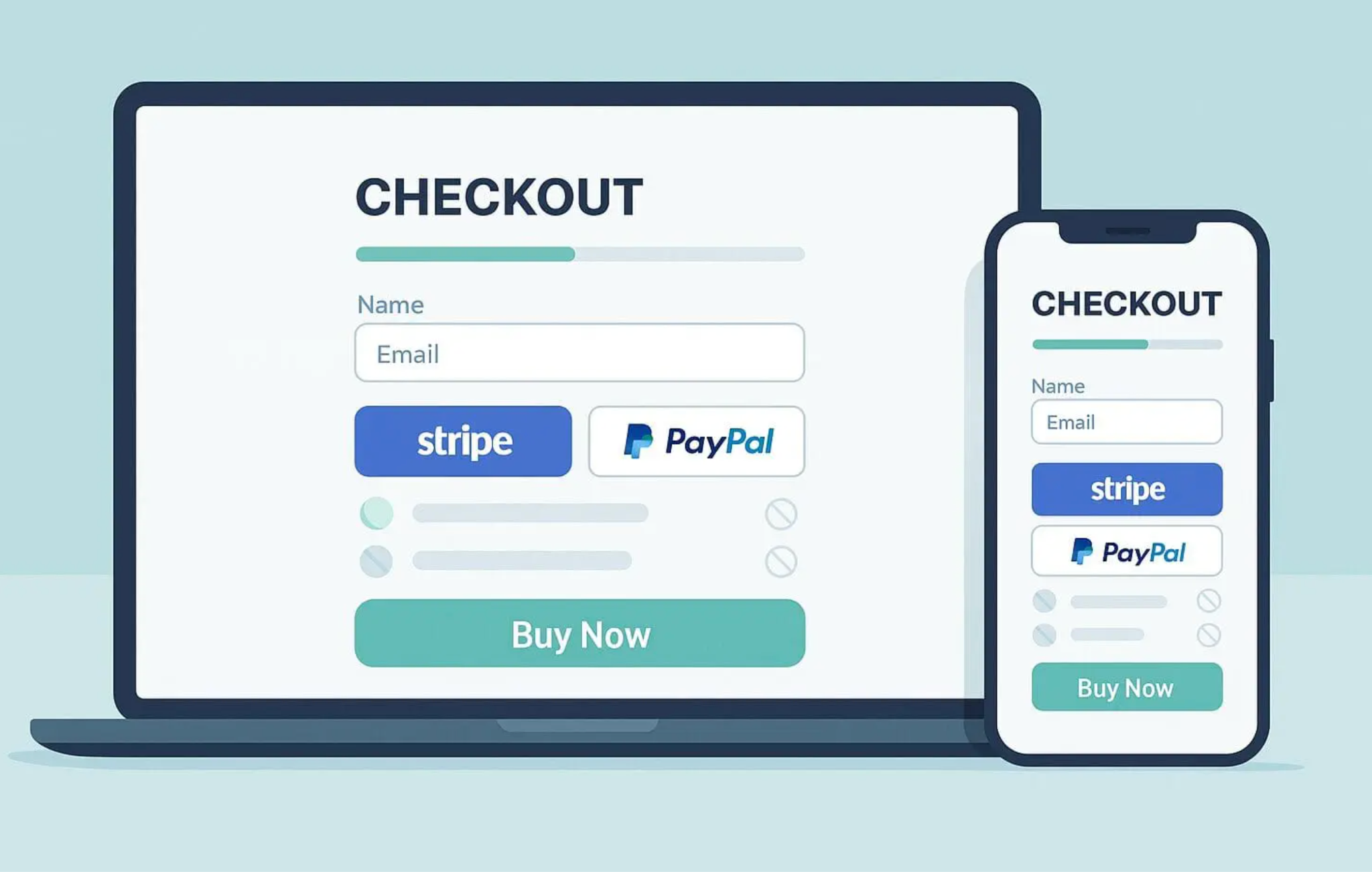
The checkout is the most critical step of the buying journey. If it’s slow, confusing, or requires too much information, customers are more likely to abandon their carts. Below are some practices for you to optimize WooCommerce checkout page:
Your WooCommerce store sends many files to each visitor’s browser. By compressing them before delivery and letting browsers save copies locally, you can drastically improve speed.
Speed optimization is an ongoing process. Monitoring your performance helps you measure the real impact on performance and detect issues before they affect sales.
Your WooCommerce site’s speed is more than just a technical metric, it’s a key driver of customer satisfaction, SEO performance, and conversion rates. By investing in faster hosting, optimizing images and scripts, leveraging caching, cleaning up your database, and streamlining checkout, you create a store that loads quickly and converts better.
A faster site doesn’t just mean happier customers, it means higher revenue, stronger SEO rankings, and a long-term competitive edge.
Start small: optimize your images, set up caching, and clean your database. Then move on to bigger steps like upgrading hosting and using a CDN. With consistent monitoring and improvements, your WooCommerce store can become a high-performance sales machine.


To understand real impact, brands need to look deeper—at behavior, intent, and downstream outcomes. This article explores how to measure lookbook performance beyond clicks and how those insights can guide smarter design, merchandising, and conversion strategies.
What actually shapes buyer confidence today is review distribution: how ratings are spread across 1 to 5 stars and what those reviews say together. Understanding this shift is critical for brands that want to convert browsers into buyers without relying on inflated numbers.
This article breaks down high-ticket and low-ticket dropshipping in depth, exploring their advantages, drawbacks, and real-world trade-offs so you can choose the model that fits your business—not just what sounds attractive on paper.