
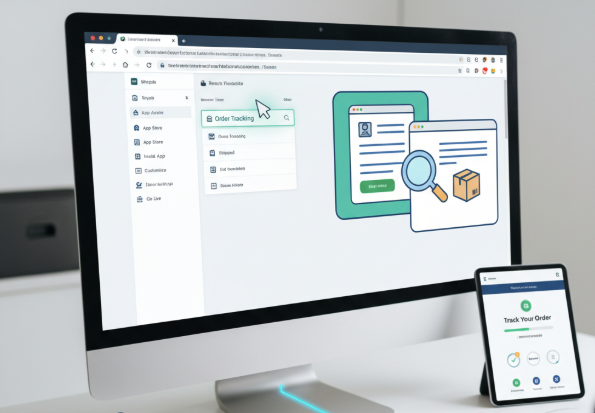
Every successful eCommerce journey doesn’t end at checkout—it continues with the customer’s anticipation. The moment a shopper places an order, a new phase of the buying experience begins: waiting. And during that waiting period, one question dominates their thoughts—“Where is my order?”
For Shopify store owners, providing a reliable, transparent, and branded order tracking experience can make all the difference. It builds trust, reduces support queries, and enhances post-purchase satisfaction. In fact, studies show that 90% of customers check their order status after purchase, and more than half expect proactive tracking updates.
In this article, you’ll learn everything you need to know about creating a seamless order tracking page on Shopify—why it matters, how to set it up step by step, and how to turn it into a powerful customer engagement tool that boosts loyalty and reduces churn.
In online retail, customers can’t physically see their product move from shelf to doorstep. That’s why transparency is critical. A clear tracking page bridges this invisible gap. It provides peace of mind and reduces anxiety while waiting for delivery.
Every update—“shipped,” “out for delivery,” “delivered”—is a touchpoint that strengthens your relationship with the buyer. When customers can see progress, they’re less likely to worry or question your credibility. A smooth tracking experience shows professionalism and care.
Without tracking visibility, you’ll face a flood of repetitive questions: “When will my order arrive?” “What’s my tracking number?” “Can I see delivery updates?” An order tracking page drastically reduces these inquiries, freeing your support team to handle more complex requests.
Your job as a seller doesn’t end once payment is received. The post-purchase phase shapes customer satisfaction more than any other part of the journey. A branded tracking experience keeps customers engaged, excited, and reassured throughout delivery.
A positive delivery and tracking experience increases the likelihood of repeat sales. Customers remember when their orders were easy to follow and trouble-free. They return to brands that deliver confidence, not confusion.
Before you build a custom tracking page, it helps to know what Shopify already provides by default.
Shopify automatically creates an Order Status Page, visible right after checkout. This page displays order confirmation, fulfillment status, and tracking details once the order is shipped.
While it’s functional, it’s not ideal as a long-term tracking destination—customers may lose the link or want a way to access updates directly from your store later.
If your store allows customer accounts, buyers can log in and view their order history and shipment details. This method works for returning customers but may not suit one-time or guest buyers.
When you fulfill an order and add a tracking number, Shopify automatically sends an email containing a tracking link. However, that link often redirects to a carrier’s external site—USPS, FedEx, or DHL—where the branding experience ends.
This is where a dedicated Shopify order tracking page becomes valuable. It keeps the experience within your brand’s ecosystem.
Let’s dive into how to create your own branded order tracking page step by step.
This creates a structure—you’ll soon integrate a tracking tool or app into it.
Shopify offers a simple “Order Lookup” feature that lets customers check their order using their email and order number.
To use it, link customers to this URL format:
https://yourstore.com/apps/track-order
(Replace “yourstore.com” with your actual domain.)
You can then include a button on your new tracking page that links to this URL. Example button text:
“Track Your Order Now”
While free and straightforward, this method is limited in customization and branding. It’s suitable for small stores but less ideal for scaling brands or those wanting to maintain a cohesive customer experience.
For most Shopify merchants—especially dropshippers, wholesalers, or multi-carrier shippers—tracking apps offer a richer, more integrated experience.
Example (for Parcel Panel):
<div id="parcel-panel"></div>
<script src="https://cdn.parcelpanel.com/widget.js"></script>
Paste this code into your page’s HTML editor, and you’ll instantly have a dynamic, branded tracking tool inside your Shopify site.
If your logistics or fulfillment partner (such as ShipBob, Easyship, or Shippo) provides a widget, you can embed it directly.
This approach is perfect if you rely heavily on one logistics provider, as it updates statuses automatically and keeps branding consistent.
A tracking page shouldn’t just function—it should reflect your brand’s personality and reassure customers.
Use your store’s color palette, typography, and logo on the page. Avoid plain layouts; make it feel integrated with your shop’s visual identity.
Visual cues like progress bars (“Order Received → Shipped → Out for Delivery → Delivered”) make tracking intuitive and engaging.
Customers love knowing when to expect their package. Many tracking apps automatically calculate estimated delivery based on carrier data.
Tell customers exactly what information to enter—order number and email, for instance. You can even show a screenshot of where to find their order ID.
Not every shipment goes perfectly. Add a small note like:
“If you haven’t received your tracking number yet, please contact our support team [here].”
It keeps communication open without overwhelming your support inbox.
For developers or advanced merchants, Shopify’s Liquid templating language allows you to customize the order tracking experience even further.
You can:
While this requires some coding skill, it offers full creative freedom and brand control.
Use test orders to ensure everything works correctly—from order placement to delivery confirmation.
Since 70%+ of customers check tracking updates on mobile devices, ensure your page design is responsive and lightweight.
Use clear, SEO-friendly URLs like /track-order or /order-tracking. Avoid random strings or long paths.
Instead of waiting for customers to check manually, send updates at each fulfillment stage (confirmed, shipped, delivered).
Apps like AfterShip and Parcel Panel let you customize messages with customer names, product photos, or delivery tips. This adds warmth to what’s usually a transactional moment.
Ensure your order tracking link appears everywhere—email footers, account pages, live chat bots, and your store menu.
Redirecting users to UPS or FedEx sites breaks continuity and can confuse customers—especially international ones. Always bring tracking inside your ecosystem.
No tracking number = no visibility. Automate tracking uploads from your fulfillment app to avoid errors.
Some merchants add too many banners, ads, or pop-ups. Keep the page clean and focused on its primary goal—visibility.
If you sell globally, ensure your app supports multiple carriers and languages. Customers in France or Japan shouldn’t have to translate carrier pages themselves.
An order tracking page doesn’t just deliver logistics updates—it’s a marketing touchpoint.
Display “You may also like” product recommendations or “Pair this with…” suggestions right below tracking details.
Add a banner encouraging customers to earn loyalty points when their order arrives.
“Earn 50 points when you confirm delivery!”
Once a shipment is marked “Delivered,” send an email or show a banner:
“We’d love your feedback! How was your experience?”
This turns tracking into a review-generation system.
Include a small call-to-action like:
“Love your purchase? Share your referral link and get $10 off your next order!”
A well-timed message at the end of a delivery journey can boost your word-of-mouth marketing.
With Shopify’s growing AI ecosystem (including Shopify Magic), automation is taking tracking to the next level.
Integrating AI-driven tools with your tracking setup turns a once-static process into a dynamic communication flow that delights customers.
Tracking isn’t just for customers—you should track your tracking.
Analyzing this data helps refine your logistics process and uncover weak points before they impact customer happiness.
The next generation of order tracking on Shopify is all about personalization, real-time visibility, and sustainability.
As customer expectations evolve, Shopify merchants that invest early in these experiences will stand out as premium, trusted brands.
Order tracking may seem like a small feature, but it represents one of the most emotional parts of the customer journey—the anticipation between purchase and arrival. When you create a clear, branded, and reliable tracking page, you’re not just providing logistics data—you’re delivering trust.
With Shopify, you can easily integrate this experience through built-in tools, third-party apps, or custom designs. The key is consistency: keep customers informed, reduce friction, and reinforce your brand’s reliability every step of the way.
In the long run, order tracking is more than a function—it’s a bridge between your promise and your delivery. And when that bridge is strong, your customers will cross it again and again.


Social proof only works when it feels like a natural reflection of real customer behavior, not a marketing trick. This article breaks down how to use social proof in a way that feels genuine, credible, and persuasive, without ever crossing into “fake” territory.
This guide breaks down how to write product page headlines that don’t just sound good, but actually move shoppers closer to buying.
Ethical CRO is not about rejecting optimization or persuasion altogether. Instead, it’s about redefining how conversions are achieved, by prioritizing transparency, respect, and long-term trust over quick wins. In this article, we’ll explore what Ethical CRO truly means, why it has become essential in modern digital marketing, and how businesses can apply it without sacrificing results.