
Starting an online store can be exciting, but sourcing products is often one of the biggest challenges for new Shopify sellers. What if you could easily import high-quality, best-selling products directly from Amazon without spending a dime? That’s exactly what the Ryviu Amazon Product Importer app helps you do.
Whether you're building a dropshipping business, creating an affiliate store, or just testing new product ideas, this tool allows you to transfer listings from Amazon to Shopify with just a few clicks. No coding, no expensive subscriptions, and no complicated setup. In this guide, we’ll walk you through the simple steps to import Amazon products to Shopify for free and show you how to customize pricing, currency, and product details to fit your brand.
Importing products from Amazon to Shopify can be a game-changer for entrepreneurs looking to build or grow a successful eCommerce store. Whether you're a dropshipper, affiliate marketer, or private-label seller, leveraging Amazon’s massive catalog brings significant advantages to your Shopify business. Here's why it's a smart and strategic move:
Amazon offers one of the largest product selections in the world. By importing from Amazon, you can:
2. Save Time with Ready-Made Product Listings
Amazon listings already include:
You don’t have to stock products yourself. You can:
Amazon’s review system provides social proof. By importing products with thousands of positive reviews, you gain credibility and can avoid poor-performing products.
Instead of investing in bulk inventory upfront, you can test new categories and products. If they perform well, you can expand; if not, you pivot quickly with little to no loss.
With so many product sourcing tools out there, Ryviu Amazon Product Importer stands out for being fast, flexible, and completely free. Whether you’re launching your first Shopify store or scaling an existing one, here’s why it’s a great choice:
Saves Time and Effort
Manually copying product titles, images, and descriptions from Amazon into Shopify takes hours and often leads to errors. Ryviu automates the process — just paste the Amazon URL and click “Import”. In seconds, the full product listing is added to your store, ready for editing or publishing.
Free to Use — No Hidden Fees
Ryviu’s Amazon importer provides a free plan. It’s ideal for small businesses or beginners who want to test products without investing in premium tools.
Beginner-Friendly Design
You don’t need any technical skills to use Ryviu. The app features a clean, intuitive interface that makes importing products as easy as copy and paste. No coding, no plugins, just simple click-and-go functionality.
Custom Pricing and Currency Settings
Want to adjust prices automatically when importing? Ryviu lets you set custom markups (fixed or percentage-based) and choose your preferred store currency — a must-have for maintaining profits and selling internationally.
Great for Dropshipping and Affiliate Stores
Whether you’re building a dropshipping business or an Amazon affiliate store, Ryviu supports your model. Use it to quickly test product ideas, expand your catalog, or create listings that link to Amazon with your affiliate ID.
Scalable and Reliable
You can import one product or dozens. Ryviu handles both with speed and consistency, making it a reliable tool as your store grows.
Let’s follow this guide to import products from Amazon to Shopify store without any fee.
The first thing you need to do is install the Ryviu Amazon Products Importer from the Shopify App Store. It’s a power tool provided by Ryviu, a freemium and easy to use app for importing product reviews and managing listings.
Now, let’s install the app in your Shopify store:
Once the app is installed, it integrates directly with your Shopify dashboard and provides a clean interface where you can manage all product imports easily. For beginners, it is completely start with the free version as it allow you to import 10,000 products.
Before you start importing products, it’s essential to configure the app settings to match your business model. One of the most important settings is pricing rules.
Here’s what you need to do:
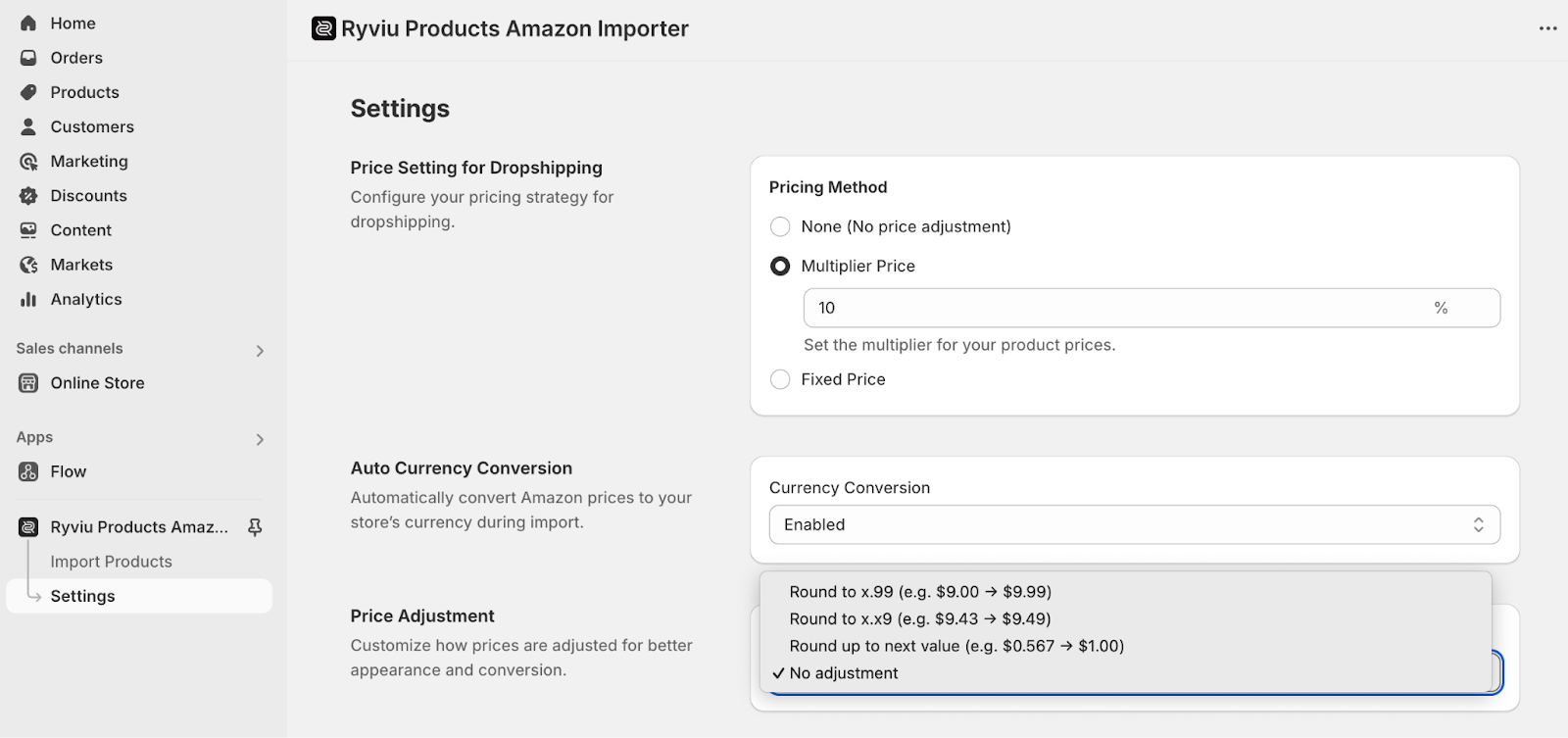
This step ensures your store prices are competitive and profitable without manually editing each imported product.
Now you’re ready to start importing!
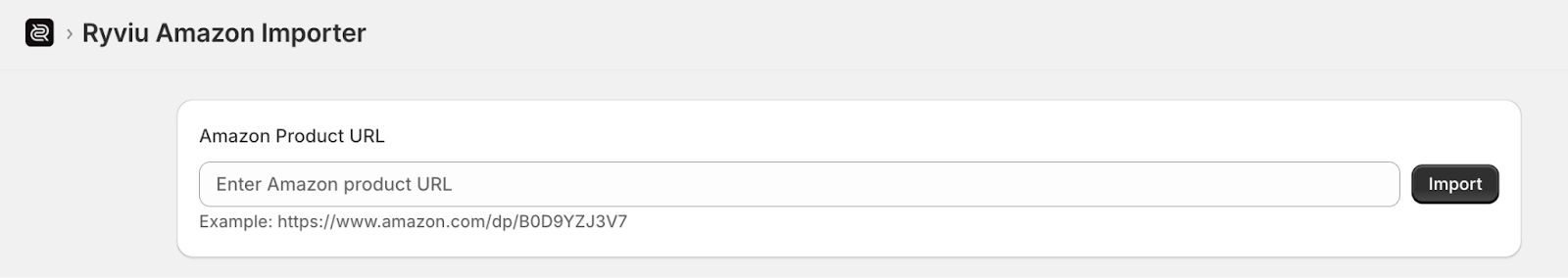
Within seconds, the app will pull in all essential product information, including:
The imported product will then appear in app dashboard as well as in the Shopify Products list, where you can review, edit, categorize, and publish it to your live store.
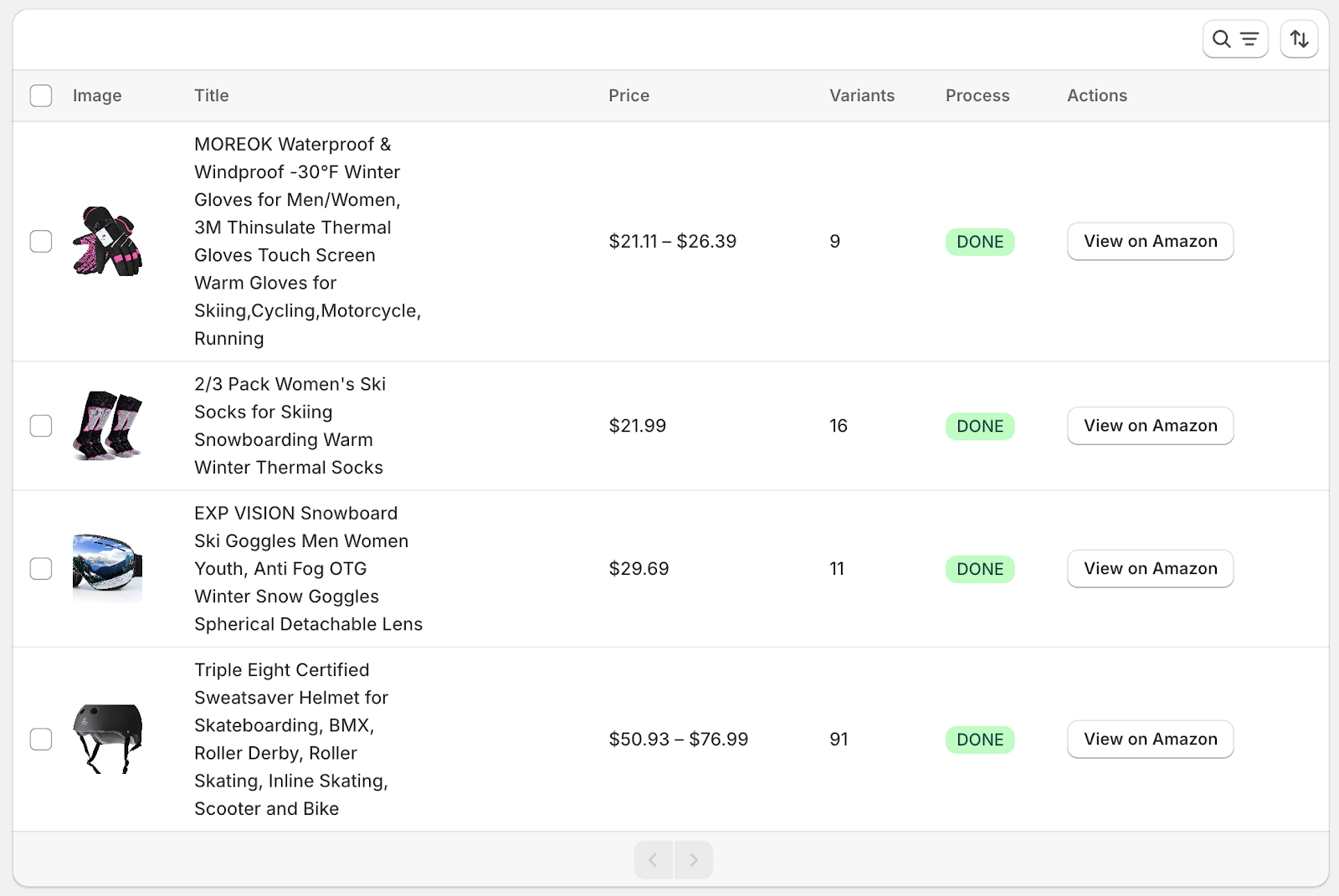
Once importing products to Shopify, you should add reviews to them to build trust and earn sales more easily. In that case, you can use the Ryviu review app. It will help you import multiple reviews to Shopify within a single click.
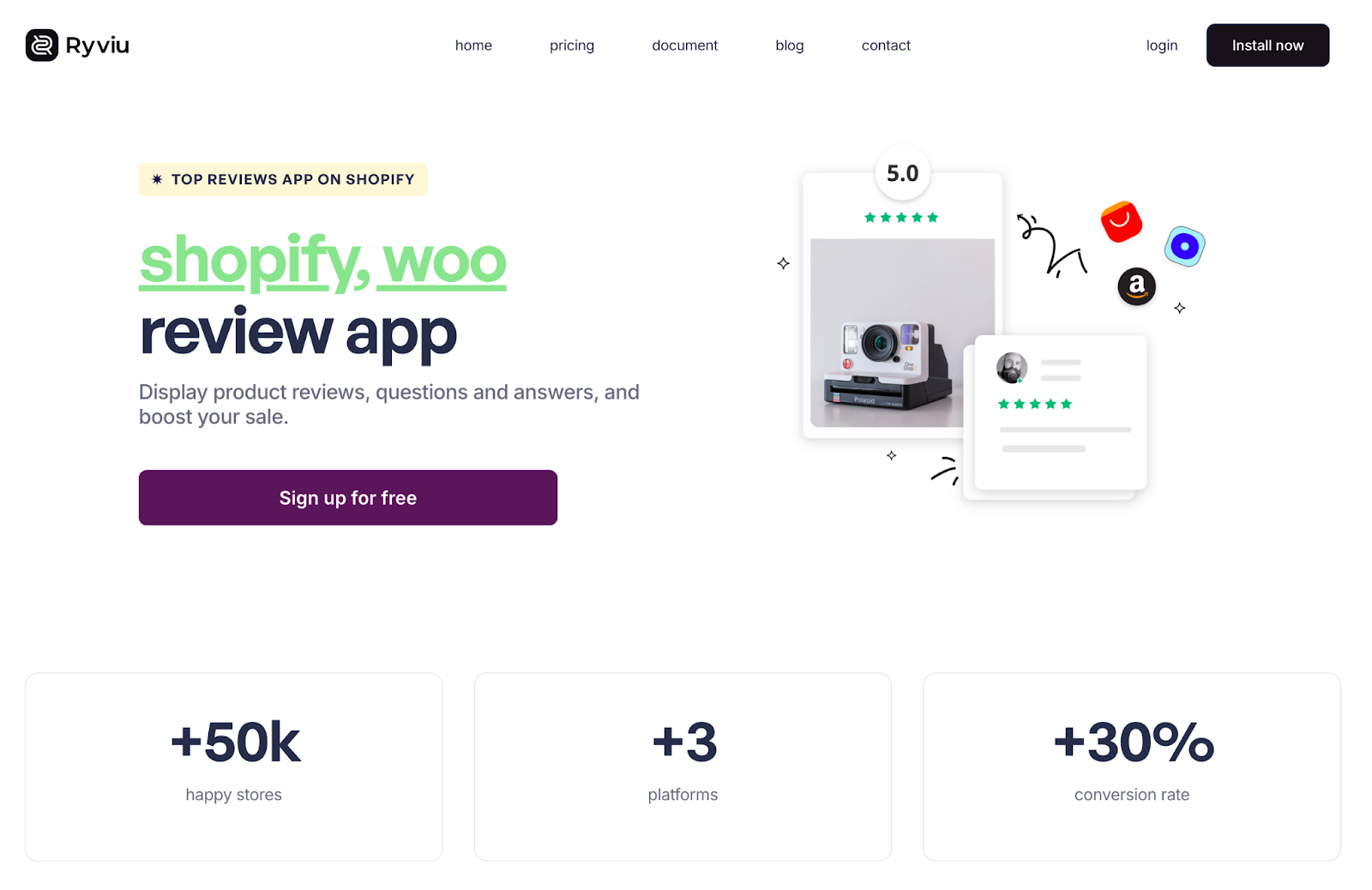
Importing products from Amazon to Shopify doesn’t have to be time-consuming or costly. With the Ryviu Amazon Products Importer, you can seamlessly pull in product data, set your own pricing rules, and launch listings to your Shopify store, all without paying a cent. This makes it an ideal solution for beginners and experienced store owners alike.
Whether you’re looking to expand your product catalog or start a new online venture, this method saves time, reduces effort, and helps you stay focused on growing your business.


To understand real impact, brands need to look deeper—at behavior, intent, and downstream outcomes. This article explores how to measure lookbook performance beyond clicks and how those insights can guide smarter design, merchandising, and conversion strategies.
What actually shapes buyer confidence today is review distribution: how ratings are spread across 1 to 5 stars and what those reviews say together. Understanding this shift is critical for brands that want to convert browsers into buyers without relying on inflated numbers.
This article breaks down high-ticket and low-ticket dropshipping in depth, exploring their advantages, drawbacks, and real-world trade-offs so you can choose the model that fits your business—not just what sounds attractive on paper.