
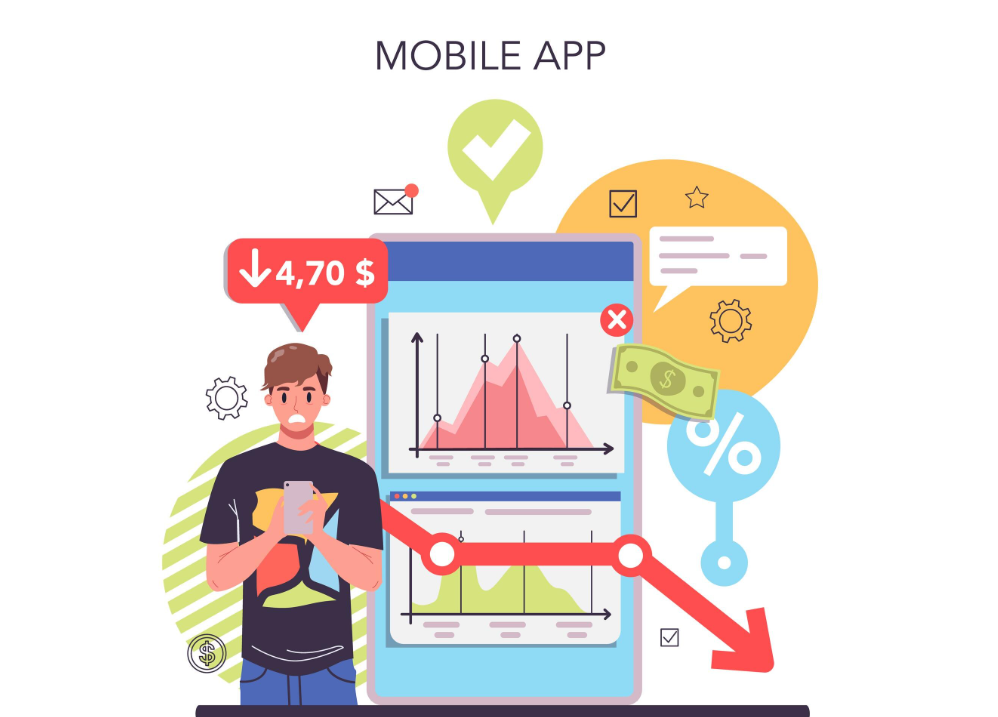
Mobile commerce has become the default way people shop. From browsing to checkout, smartphones are now the primary touchpoint for millions of daily transactions. But while mobile traffic keeps surging, many brands still struggle to convert that attention into actual revenue.
The reason? Poor mobile user experience or a confusing interface, tiny buttons, or just a few seconds of lag can make a customer abandon their cart instantly. These mistakes don’t just frustrate users—they silently drain thousands of dollars in potential sales.
Let’s explore seven costly mobile UX mistakes and how fixing them can dramatically boost conversions and customer trust.
In 2025, mobile UX is more than a design consideration—it’s a business strategy. Consumers expect instant gratification and seamless experiences. They won’t tolerate friction, unclear layouts, or hidden steps. Mobile shoppers often make split-second decisions: if your site doesn’t load fast enough, or if the “Buy Now” button is hard to find, they simply leave.
What makes this more critical is that competition is just one tap away. Optimizing your mobile experience means optimizing for convenience, clarity, and confidence. Every small improvement—faster load time, better navigation, smoother checkout—compounds into higher trust and conversions.
Speed defines modern UX. On mobile, where attention spans are razor-thin, every millisecond matters. Research shows that a delay of even one second can reduce conversions by up to 20%. Yet many sites are still bogged down by oversized media files, uncompressed images, and unnecessary scripts.
A slow site doesn’t just frustrate—it signals unreliability. Users subconsciously equate speed with professionalism and safety. When your site drags, customers lose confidence before they even see your products.
To fix it, start with performance audits using tools like Google PageSpeed Insights or GTmetrix. Compress images, use next-gen formats like WebP, and enable caching. Consider using a content delivery network (CDN) to serve assets faster. In mobile UX, speed is not a feature—it’s the foundation of trust.
One of the biggest design sins on mobile is treating it like a smaller desktop. Too often, brands cram menus, banners, pop-ups, and endless copy onto limited screen space. The result? Confusion. Users can’t find what they’re looking for and end up leaving.
A clean, focused design guides users intuitively toward action. When every element competes for attention, decision paralysis kicks in. Simplicity isn’t emptiness—it’s clarity.
The solution is ruthless prioritization. Highlight one key call-to-action per page, use plenty of white space, and structure content hierarchically. Visual breathing room helps users focus, while consistent fonts and icons enhance readability. Minimalism isn’t just an aesthetic choice—it’s a psychological advantage.
Navigation determines how easily users can move through your site. On mobile, limited space makes this tricky. Many sites hide essential categories under deep menus, vague icons, or endless scrolls. The hamburger menu, while popular, can often bury content rather than organize it.
A confused user is a lost sale. If visitors can’t find the right product or information quickly, they’ll leave—no matter how beautiful your design is.
To improve navigation, use clear, descriptive labels and limit menu depth to two or three levels. Always keep search functionality visible and intuitive. Sticky headers or bottom navigation bars can help users move effortlessly between key sections. Test navigation paths regularly using real user data to find friction points.
Checkout is where intent turns into revenue—but it’s also where many mobile experiences collapse. Lengthy forms, unnecessary steps, and poor payment options are common deal breakers. Customers expect smooth, one-tap checkouts, not a marathon of typing.
Friction at this stage doesn’t just frustrate users—it breaks trust. If checkout feels complicated, customers begin questioning whether the process is secure or worth finishing.
To fix it, streamline your forms. Only ask for essential information, and enable autofill for returning users. Offer multiple payment methods like Apple Pay, PayPal, and Google Pay. Display progress indicators to reassure users how close they are to completion. Above all, eliminate surprises—show shipping fees and totals upfront. Transparency builds confidence.
Mobile UX lives and dies by touch. Yet, many interfaces are designed without considering the natural movement of a user’s thumb. Buttons too small to tap, links too close together, or crucial actions placed out of reach all contribute to frustration and drop-offs.
Designers need to think ergonomically. Most users navigate with one hand, using their thumb within a comfortable range. Interfaces that ignore this reality force awkward movements and increase input errors.
To improve touch interaction, design within the “thumb zone”—the area that can be easily reached on modern smartphones. Use large, well-spaced buttons and provide clear visual feedback when elements are tapped. Avoid tiny text links or dense icon clusters. The smoother it feels to interact, the higher your conversion potential.
Not all mobile devices are the same, yet many brands still treat them as such. What looks polished on an iPhone may look broken on an Android phone. Layout shifts, cropped images, and mismatched fonts undermine brand credibility.
A consistent experience builds trust. Customers should feel the same confidence and usability across all devices, regardless of screen size or operating system.
To fix this, conduct cross-device testing. Use responsive design principles, but go beyond resizing. Adjust spacing, image ratios, and interaction zones based on screen behavior. Simulate real conditions—test on low-bandwidth connections, older browsers, and different OS versions. Reliability across devices doesn’t just prevent frustration—it reinforces your brand’s professionalism.
Small details often make the biggest impact. Micro-interactions—such as button animations, confirmation messages, or progress indicators—help users feel connected and informed throughout their journey. When these cues are missing, the experience feels static and uncertain.
Imagine adding an item to your cart but seeing no confirmation. Users might refresh, backtrack, or abandon the process entirely. These are moments where feedback is essential.
To enhance feedback, add subtle animations, haptic responses, or temporary notifications that confirm each action. For example, a “✔ Added to Cart” pop-up or a smooth loading bar gives users reassurance. Micro-interactions humanize your interface and subtly nudge users toward completion.
Each of these mistakes alone can hurt conversions—but combined, they become catastrophic. A slightly slow page here, a confusing menu there, and suddenly your mobile funnel leaks at every stage. Worse, poor UX erodes long-term trust. Even if users eventually complete a purchase, a frustrating experience ensures they won’t return.
Optimizing mobile UX isn’t just about preventing abandonment—it’s about building loyalty. Users who enjoy the process come back more often, spend more, and refer others. Over time, great UX becomes your most reliable growth strategy.
The beauty of UX optimization is that every fix delivers compounding returns. Improving site speed can immediately lift conversions. Simplifying navigation can lower bounce rates. Refining your checkout flow can cut cart abandonment by half.
Start by auditing your analytics. Identify where users drop off most often. Is it on the product page? During checkout? Once you know where the friction lies, fix those bottlenecks first. Then, test improvements using A/B experiments and track their impact over time.
Great mobile UX is a process of continuous refinement. Every iteration, every insight, and every improvement adds up to stronger conversions and happier customers.
In today’s mobile-first world, UX is the ultimate differentiator. While ads can drive clicks and SEO can bring traffic, only experience converts visitors into customers. The seven mistakes outlined above may seem small on their own, but together they can quietly bleed thousands in lost sales every month.
The brands that win in 2025 will be those that obsess over the details—speed, simplicity, clarity, and comfort. By fixing these common UX pitfalls, you’re not just improving design; you’re rebuilding trust, loyalty, and profit. Mobile UX is no longer about looking good—it’s about working flawlessly when it matters most.


Many brands don’t realize that their conversion-focused tactics are quietly pushing customers away. Dark patterns, exaggerated claims, and artificial urgency may deliver short-term gains, but they often reduce long-term loyalty and brand credibility. Understanding these common persuasion mistakes is the first step toward building experiences that convert without sacrificing trust. Below are the most frequent persuasion mistakes that hurt trust, and how they affect customer behavior.
High-conversion stores don’t treat product grids as a simple layout decision. Instead, they design them strategically to balance clarity, speed, and persuasion without overwhelming shoppers. Below are essential product grid design best practices that consistently improve usability and conversion performance.
Below are 7 proven strategies to reduce decision fatigue on product pages and help shoppers move forward with ease.