
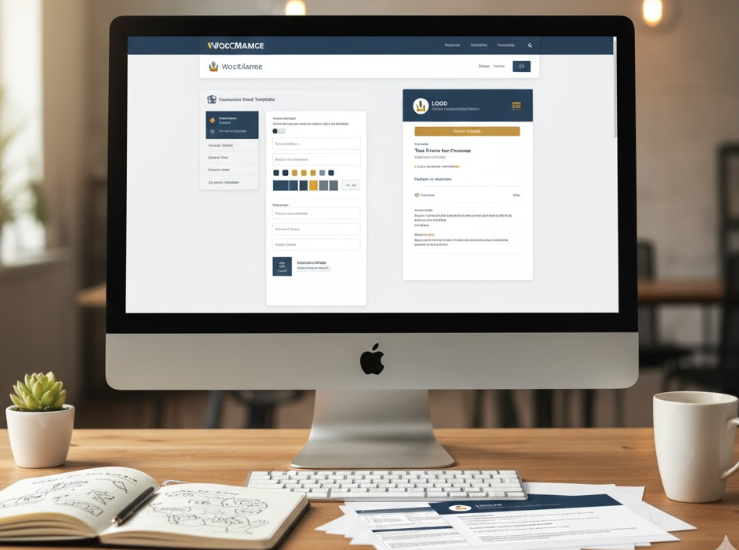
Your eCommerce journey doesn’t end when a customer clicks “buy.” In many ways, that’s just the beginning. Post-purchase communication — particularly emails — is one of the most overlooked yet powerful tools for branding and customer retention. WooCommerce, by default, sends functional transactional emails (like order confirmations and shipping updates), but they often look plain and generic. That’s where customization steps in.
A well-designed email that reflects your brand’s tone, colors, and personality reinforces trust, encourages repeat purchases, and turns ordinary updates into moments of connection. In this guide, we’ll explore how to customize WooCommerce emails for stronger branding and a more cohesive customer experience.
Emails are your digital storefront inside your customer’s inbox. Every confirmation, receipt, or shipping update is a chance to strengthen your brand identity. Yet many stores treat these messages as simple notifications rather than an extension of their brand voice.
Think about it — your customer might interact with your WooCommerce emails more frequently than your website. If those emails feel disconnected, cluttered, or bland, your brand loses consistency and memorability. Customizing them ensures every interaction — from the moment of purchase to the delivery — feels like part of the same seamless experience.
Strongly branded emails can:
In short, branded emails turn necessary communication into marketing opportunities — subtle, valuable, and highly personal.
Before you dive into customization, it’s important to know what types of emails WooCommerce sends automatically. Each plays a different role in the customer journey, and your design or message might vary depending on its purpose.
Here are the standard WooCommerce email templates:
Each of these templates can be edited and styled differently depending on your goals — for example, shipping confirmation emails might highlight your brand reliability, while password reset emails might emphasize customer care and support.
WooCommerce provides a built-in email customization interface under WooCommerce → Settings → Emails. Here, you can adjust basic elements like:
These default options give you a decent start, but to truly stand out, you’ll want to go beyond the basics. Consider using custom templates, advanced editors, or even plugins that give you visual design control without coding.
Your brand isn’t just about the logo — it’s the sum of every color, font, and image that defines your identity. Customizing WooCommerce emails visually helps customers instantly recognize who the message is from and what your brand represents.
Your logo should appear prominently, ideally at the top of every email. It’s a simple but essential element that instantly communicates authenticity. Pair it with your brand’s color palette to create a consistent visual thread between your website, social media, and email communications.
When selecting colors:
While WooCommerce’s default email font is basic, you can enhance the design by using web-safe fonts that match your site’s typography. Fonts like Arial, Helvetica, or Georgia can be styled to match your tone — whether professional, playful, or luxurious.
Adding product images, banners, or icons can make your emails more engaging, but moderation is key. Overloading visuals can slow down load times or distract from the main message. A balance of text and visuals keeps your emails clean, attractive, and effective.
Design grabs attention, but copy keeps it. The tone and language of your emails should reflect your brand personality and build an emotional connection with your audience.
Think of your email as a conversation — it should feel natural, friendly, and helpful, not robotic or overly formal. A few key guidelines:
Personalization can go beyond names — referencing what they bought, their loyalty tier, or tailored recommendations adds a human touch that strengthens retention.
While WooCommerce’s native options are useful, they’re limited for brand-heavy designs. That’s where plugins come in — offering drag-and-drop editors, advanced personalization, and visual customization.
Some popular options include:
These tools help you tailor every email to look like part of your brand’s ecosystem — no code required. You can add custom sections, banners, recommended products, or loyalty prompts to make every message meaningful.
While the main goal of WooCommerce emails is to communicate transactions, they’re also a subtle marketing channel. Each email offers an opportunity to drive repeat visits or cross-sells without feeling pushy.
You can strengthen branding and boost performance by including:
Every small detail reinforces your identity and keeps customers emotionally connected to your brand even after checkout.
Even beautifully designed emails can fail if they don’t perform well in real-world conditions. Different email clients (like Gmail, Outlook, or Apple Mail) may display designs differently, and your audience might open emails on mobile devices more often than desktops.
That’s why testing is critical. Follow these steps to ensure optimal performance:
Continuous testing helps you refine your templates and improve engagement over time.
When customizing WooCommerce emails, it’s easy to get caught up in creativity and overlook usability. Keep an eye out for these common pitfalls:
Remember — the goal is clarity and consistency, not decoration for its own sake.
For advanced eCommerce strategies, integrating WooCommerce with email automation tools (like Mailchimp, Klaviyo, or Omnisend) allows deeper branding and smarter workflows. You can design automated sequences that maintain brand tone across all communications:
By syncing WooCommerce data, your emails become part of a broader ecosystem — timely, personalized, and consistently on-brand.
Your WooCommerce emails are more than just receipts — they’re touchpoints that build relationships, reinforce trust, and elevate your brand. Customizing them allows you to turn every transaction into a moment of delight, reminding customers that they’re dealing with a thoughtful, professional brand that values their experience.
From choosing brand-aligned colors and fonts to personalizing copy and adding meaningful touches, every element contributes to how your store is remembered. With the right tools and creative attention, WooCommerce email customization can become a strategic advantage — strengthening not just your design, but your entire brand identity. In a crowded inbox, the best-branded emails don’t just get opened — they get remembered.


Social proof only works when it feels like a natural reflection of real customer behavior, not a marketing trick. This article breaks down how to use social proof in a way that feels genuine, credible, and persuasive, without ever crossing into “fake” territory.
This guide breaks down how to write product page headlines that don’t just sound good, but actually move shoppers closer to buying.
Ethical CRO is not about rejecting optimization or persuasion altogether. Instead, it’s about redefining how conversions are achieved, by prioritizing transparency, respect, and long-term trust over quick wins. In this article, we’ll explore what Ethical CRO truly means, why it has become essential in modern digital marketing, and how businesses can apply it without sacrificing results.