
In eCommerce, convenience and speed play a major role in how customers make buying decisions. If visitors can view product details without reloading a page, they’re more likely to stay longer and complete a purchase. That’s exactly what Quick View plugins do, they let shoppers open a popup window with essential product details, such as price, description, and add-to-cart buttons, right from the shop page.
With countless options available, it can be challenging to find the right plugin that fits your design, performance needs, and budget. To help you decide, here are the 8 best WooCommerce Quick View plugins worth considering.

YITH WooCommerce Quick View is one of the most trusted and widely used plugins for adding quick-view functionality to WooCommerce stores. It enables customers to preview product details in a modal or slide-in window, reducing the need to open new tabs or pages. This smoother shopping experience helps boost conversions and keeps users engaged longer. The plugin’s intuitive settings allow store owners to decide what information appears in the preview window and how it’s displayed.
Key features include:
Pros:
Cons:
Pricing: €59.99/year (Premium)
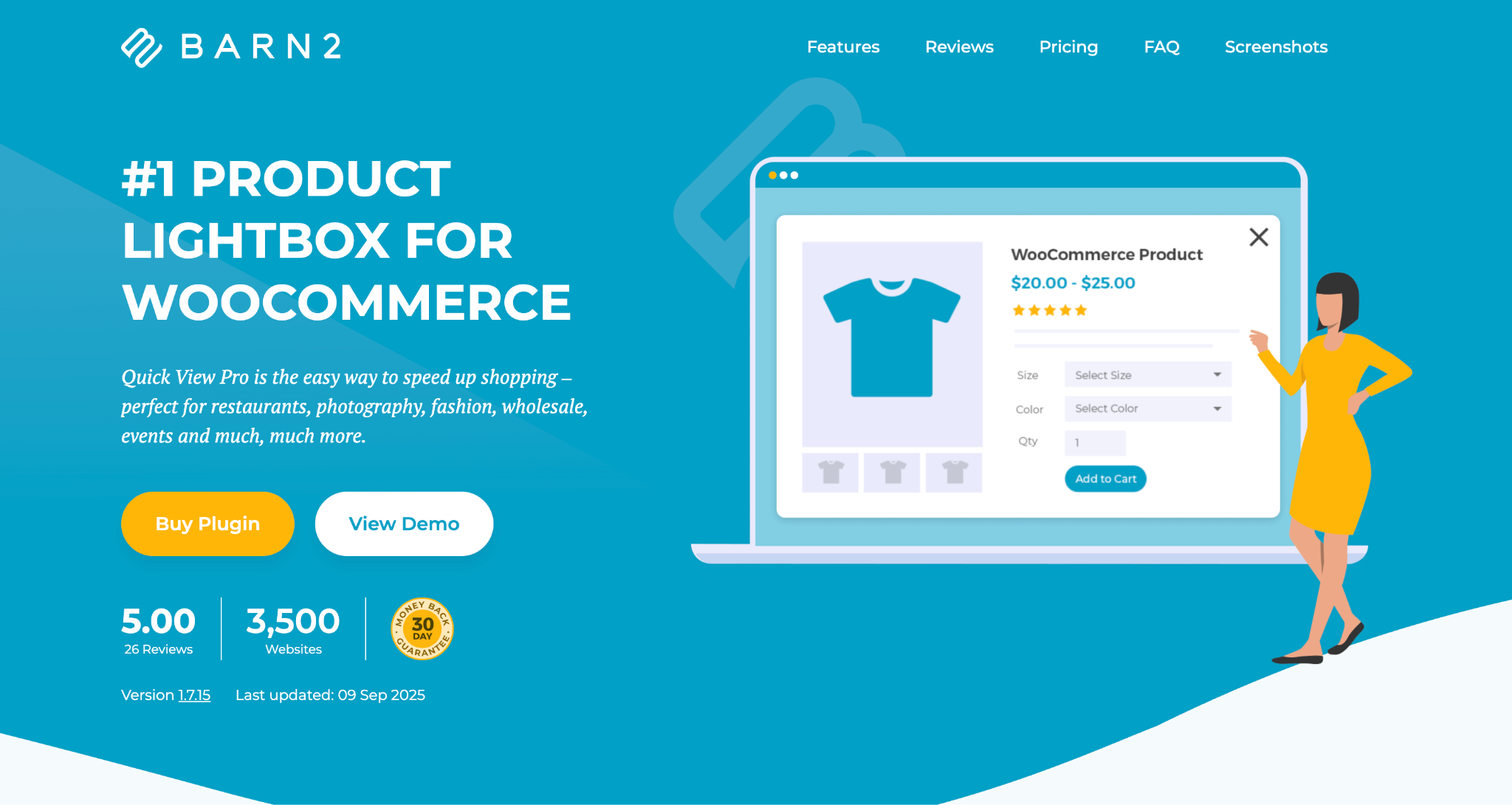
WooCommerce Quick View Pro is a premium solution that provides advanced customization and full product visibility inside a lightbox popup. It supports all product types, including simple, variable, and grouped items, making it suitable for stores with diverse inventories. The plugin also integrates with WooCommerce extensions like Product Add-Ons and Bundles, allowing customers to personalize items from within the popup. Its clean design blends perfectly with any theme, and it’s built with performance and mobile optimization in mind.
Key features include:
Pros:
Cons:
Pricing: $99/year (Single site)

Product Quick View by Acowebs provides a simple, lightweight solution that improves user experience through attractive popup or cascading preview windows. The plugin focuses on usability and speed, ensuring customers can quickly view product details without interrupting their browsing flow. It also offers multilingual support and customization options for button design, color, and placement. For businesses that prioritize smooth UI and branding consistency, this plugin offers excellent flexibility.
Key features include:
Pros:
Cons:
Pricing: $39/year
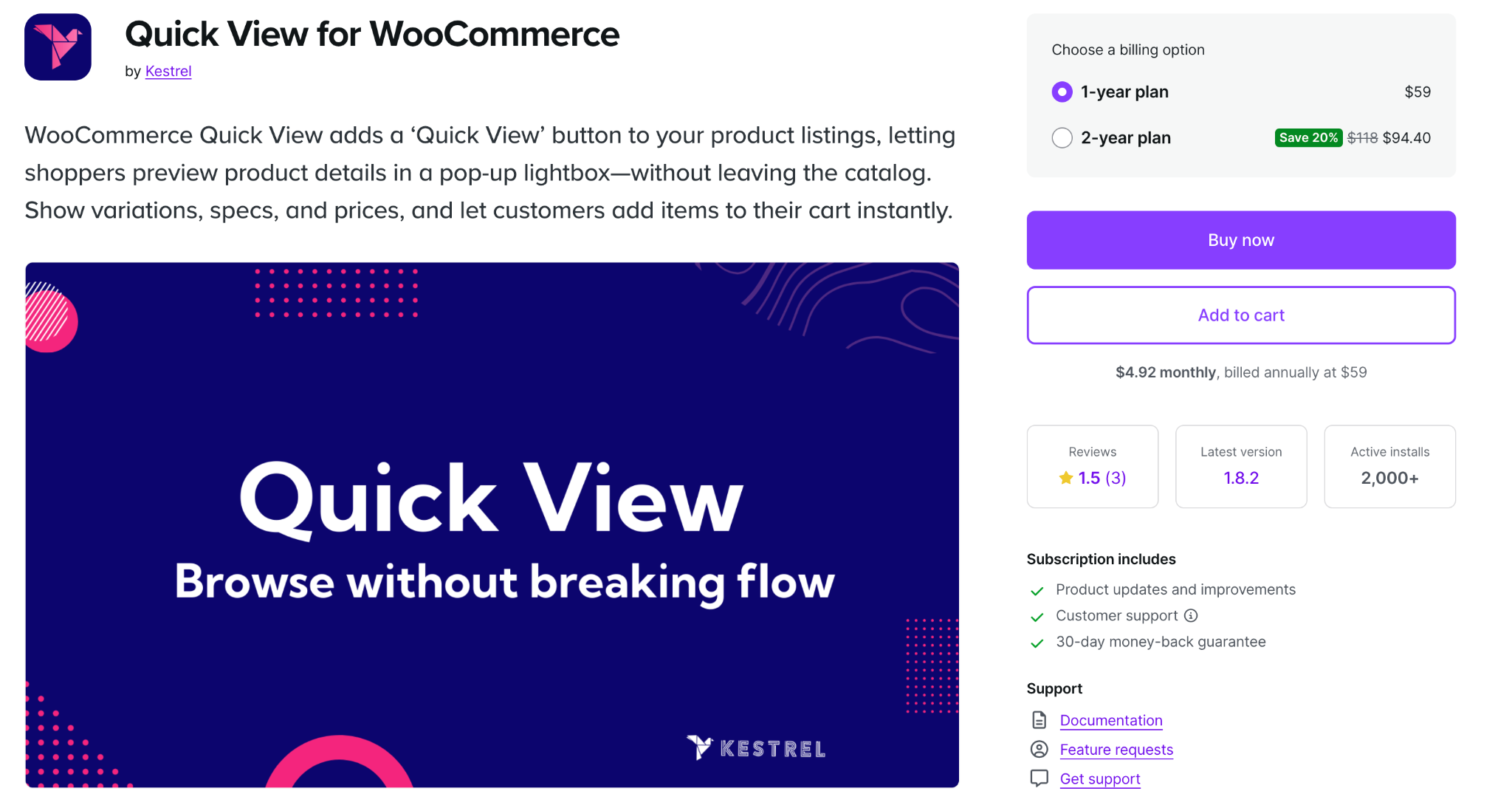
Developed by the WooCommerce team, this plugin is a reliable and fully supported solution for adding quick-view features to your store. It allows customers to see detailed product information, choose variations, and add items to the cart directly from a popup, all without leaving the product listing page. The design is clean and optimized for most themes, making it an excellent fit for stores that want stability and simplicity. The official WooCommerce integration also ensures smooth updates and compatibility.
Key features include:
Pros:
Cons:
Pricing: $59/year

Quick View & Buy is designed for stores that prioritize conversion optimization. It lets customers preview and purchase products directly from the popup, streamlining the path from browsing to checkout. The plugin features flexible customization for popup design and placement, along with the option to disable quick view on mobile if needed. Its responsive design and speed make it a great choice for fast-paced shopping environments.
Key features include:
Pros:
Cons:
Pricing: $39/year

QODE Quick View offers a visually rich and flexible experience with multiple display options such as popups, sidebars, and cascading layouts. It’s perfect for design-driven stores that want an immersive shopping interface. The plugin provides full control over the appearance of the popup, from colors and typography to animations. With mobile optimization and image zoom, it’s built to enhance both aesthetics and usability.
Key features include:
Pros:
Cons:
Pricing: $59/year
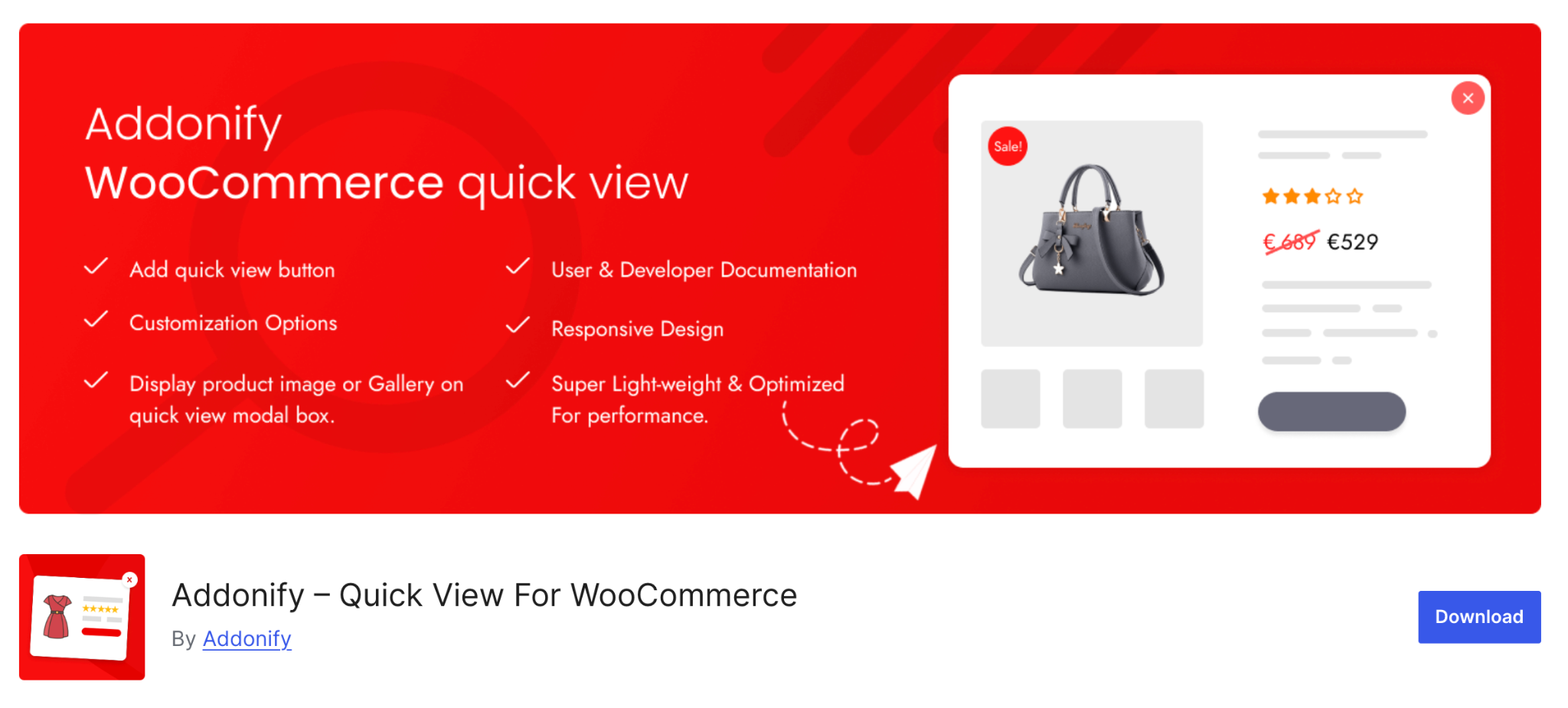
AddOnify Quick View is a free, lightweight plugin that provides essential quick-view functionality with impressive performance. It’s ideal for small or startup stores that want to offer a better browsing experience without investing in a premium solution. Despite being free, it includes all the basic features such as quick-view modals, product galleries, and add-to-cart buttons. Its simplicity makes it user-friendly even for beginners.
Key features include:
Pros:
Cons:
Pricing: start at $39

Wonder WooCommerce Quick View is a straightforward plugin that allows customers to see product details in a responsive lightbox window. It’s perfect for store owners looking for an uncomplicated, plug-and-play solution. The plugin works well with the latest versions of WordPress and WooCommerce, ensuring long-term compatibility. While the free trial includes watermarks, the Pro version unlocks full functionality without restrictions.
Key features include:
Pros:
Cons:
Pricing: Free trial / Pro version starts at $49
Selecting the right quick-view plugin depends on your store’s needs, size, and design priorities. Here are some tips to help you choose:
Ultimately, the best plugin is one that balances performance, design flexibility, and ease of use while aligning with your store’s shopping experience.
Quick View plugins are more than just convenience tools — they’re essential UX boosters that help reduce friction and improve product exploration. Whether you’re running a minimalist shop or a large catalog, adding a quick-view feature can make browsing smoother and increase conversions. Try starting with a free plugin and upgrading to a premium version as your store grows to deliver the best possible shopping experience.


To understand real impact, brands need to look deeper—at behavior, intent, and downstream outcomes. This article explores how to measure lookbook performance beyond clicks and how those insights can guide smarter design, merchandising, and conversion strategies.
What actually shapes buyer confidence today is review distribution: how ratings are spread across 1 to 5 stars and what those reviews say together. Understanding this shift is critical for brands that want to convert browsers into buyers without relying on inflated numbers.
This article breaks down high-ticket and low-ticket dropshipping in depth, exploring their advantages, drawbacks, and real-world trade-offs so you can choose the model that fits your business—not just what sounds attractive on paper.