
In eCommerce, trust is the foundation of every purchase decision. Customers want to feel confident that they’re making the right choice, and the best way to build that confidence is by showcasing authentic experiences and helpful information. That’s why combining customer reviews with a Q&A section on your product pages can be a powerful strategy to increase conversions. When used together, these two features create a transparent, interactive, and informative shopping experience that reassures hesitant buyers.
Customer reviews provide social proof, showing real experiences from real people. Meanwhile, Q&A sections help answer specific doubts potential buyers may have before purchasing. By displaying both side by side, you give shoppers a complete picture of how the product performs in real life and answers to common questions about size, material, compatibility, or functionality.
When you merge customer reviews and Q&A on your product pages, you turn them into a powerful trust-building tool. Here are the major benefits:
Ryviu makes it effortless for Shopify and WooCommerce merchants to display reviews and Q&A sections beautifully. Its two main tools, the Review Widget and the Q&A Widget, help you create product pages that engage visitors and increase conversions.

This widget displays customer feedback directly on your product pages. You can import reviews from AliExpress or Amazon, show star ratings, and add verified purchase badges. It supports photo and video reviews, lets customers vote reviews as helpful, and provides a clean, customizable layout that matches your store’s design.
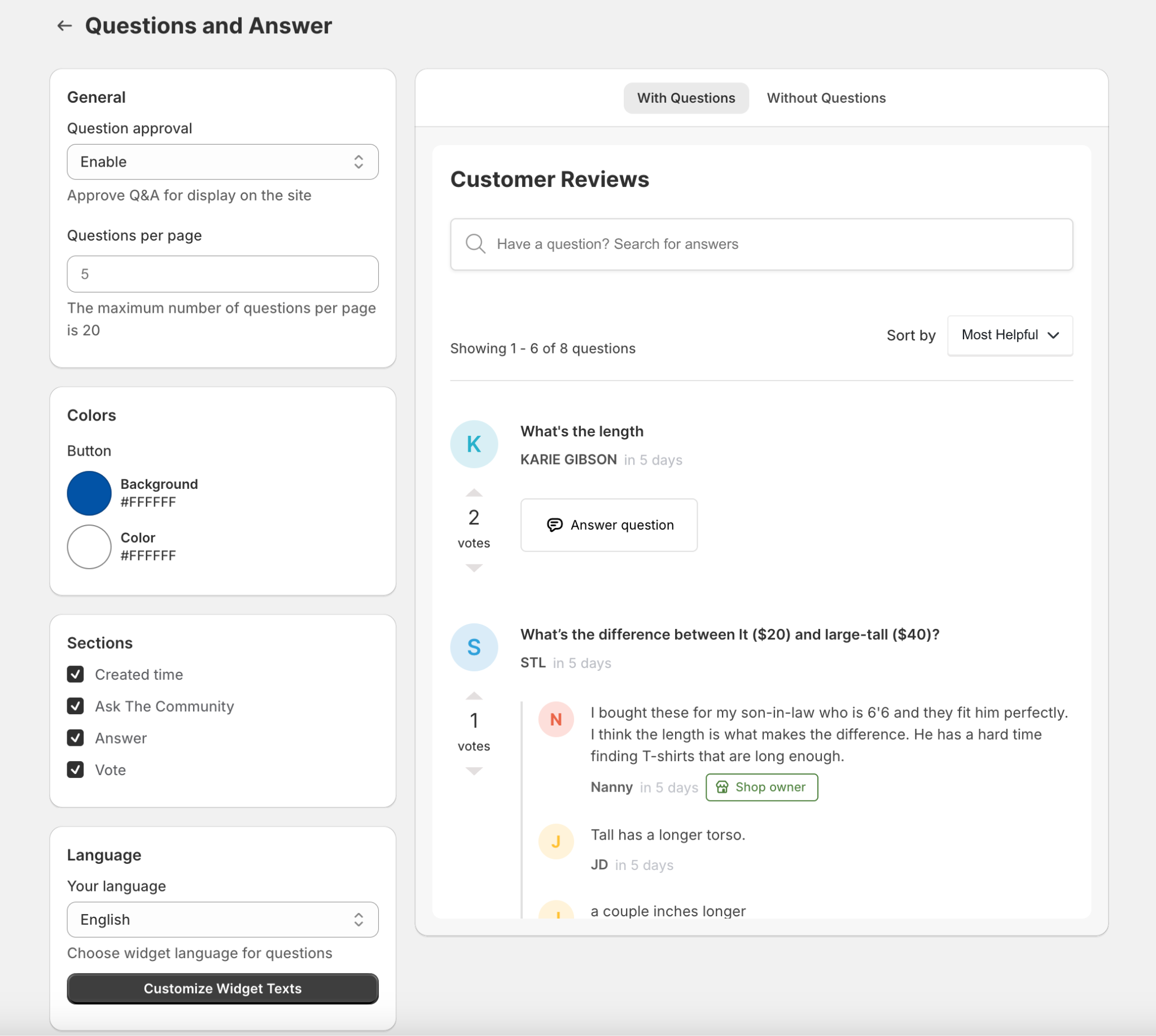
The Q&A widget allows customers to ask questions and receive answers from your store or other buyers. Each question can be upvoted or marked as answered, making it easy for shoppers to find useful information. Merchants can respond directly from the Ryviu dashboard, ensuring timely engagement.
Together, these widgets make your product pages more interactive, trustworthy, and conversion-ready without requiring coding knowledge or complex setup.
Ryviu provides a seamless way to merge your review and Q&A sections into one unified experience. Here’s how you can make the most of it:
Add Ryviu from the Shopify App Store and connect it to your store. Once integrated, you can manage all reviews and Q&A settings from the Ryviu dashboard.

Enable the Review and Q&A widgets on your product pages. Then, you can add both widgets in the theme customization, and adjust them to your product pages, ensuring a clean and professional display.
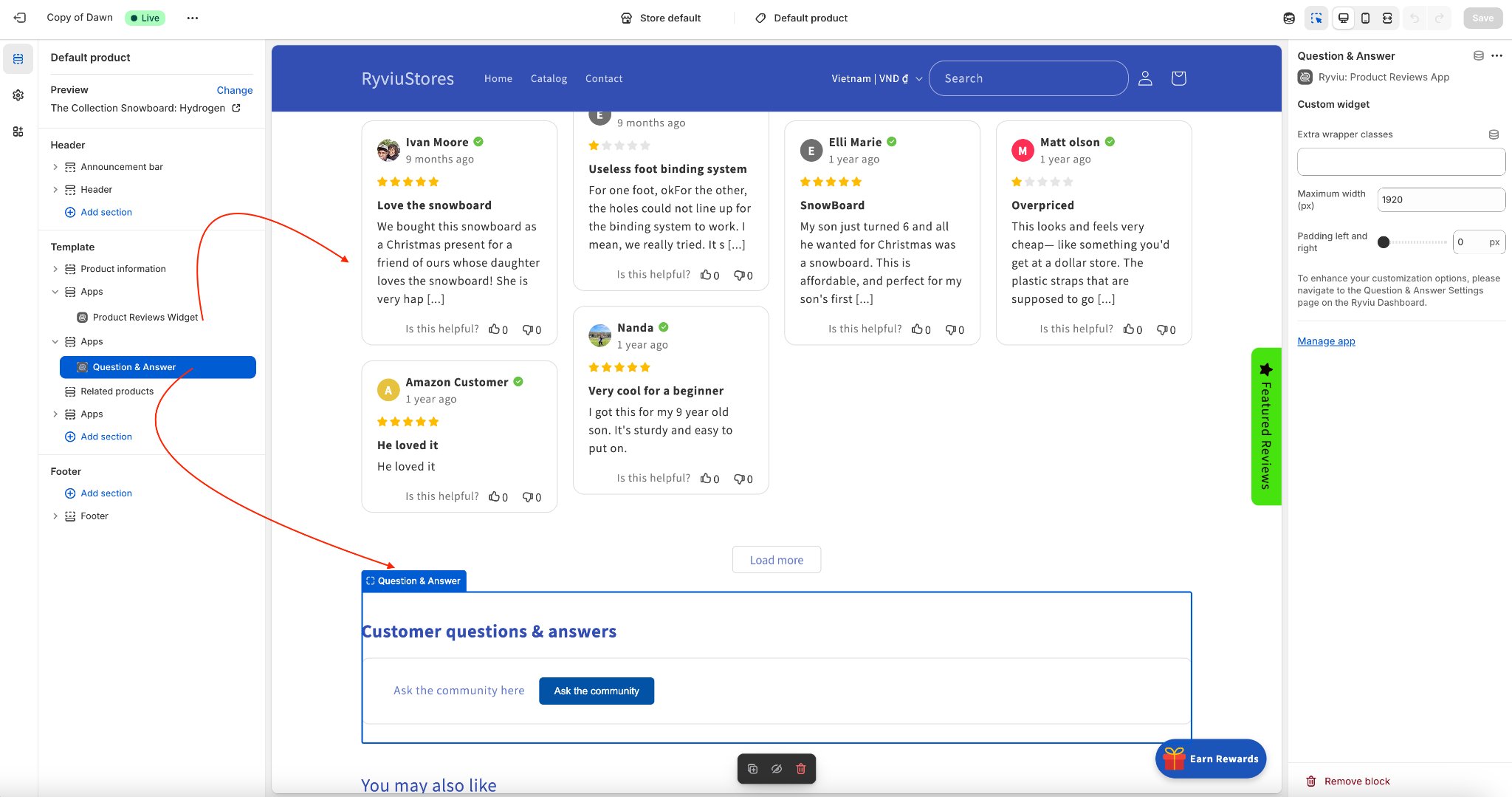
#3. Customize the Layout and Design:
Ryviu allows you to adjust colors, fonts, and placement to fit your brand identity. You can choose to display reviews and Q&A in a single tab, separate tabs, or a stacked layout, depending on what works best for your store.
#4. Encourage Customer Interaction:
Use Ryviu’s built-in email automation to request reviews after purchase or notify users when their questions receive answers. This keeps your content active and engaging.
#5. Monitor and Respond:
Manage reviews and Q&A directly from the Ryviu dashboard. Approve, reply, or highlight helpful content easily to maintain an authentic and transparent environment that builds trust.
By using Ryviu’s integrated widgets, you can combine reviews and Q&A effortlessly. This helps shoppers find all the information they need in one place, leading to stronger engagement and higher conversion rates.
To make the most of this integration, your layout and functionality should feel intuitive. Both features should complement each other visually and contextually, without creating clutter or confusion.
Here’s how to do it effectively:
Combine reviews and Q&A in one clean, organized area. For example, you can display the reviews first to provide social proof and then include the Q&A section below, where customers can find or ask for additional details. Keeping them together saves time and improves the user experience.
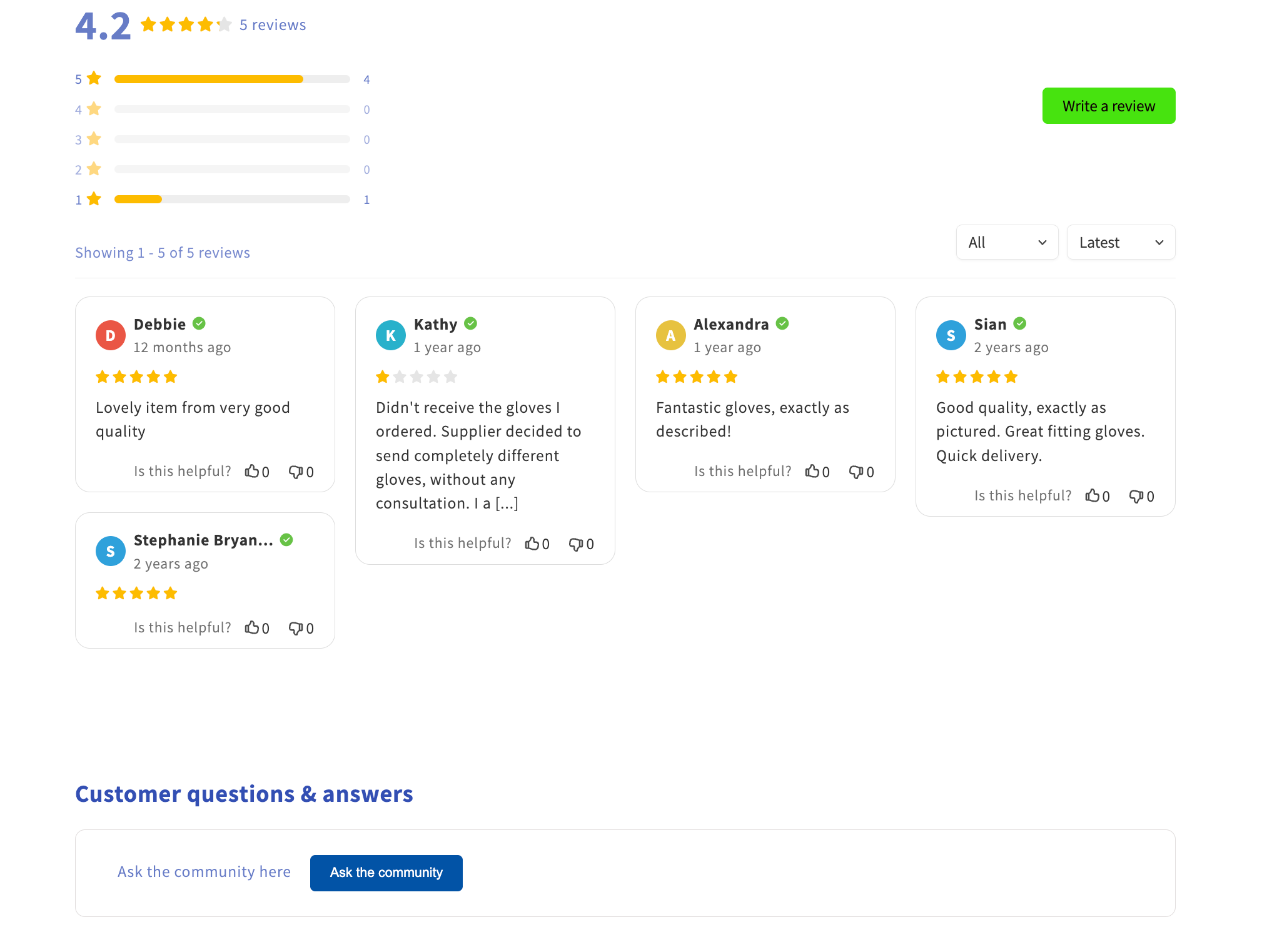
Always mark reviews and Q&A responses from verified buyers. This helps customers recognize that the feedback comes from real users instead of fake or unverified accounts. Verified badges strengthen authenticity and increase trust in your brand.
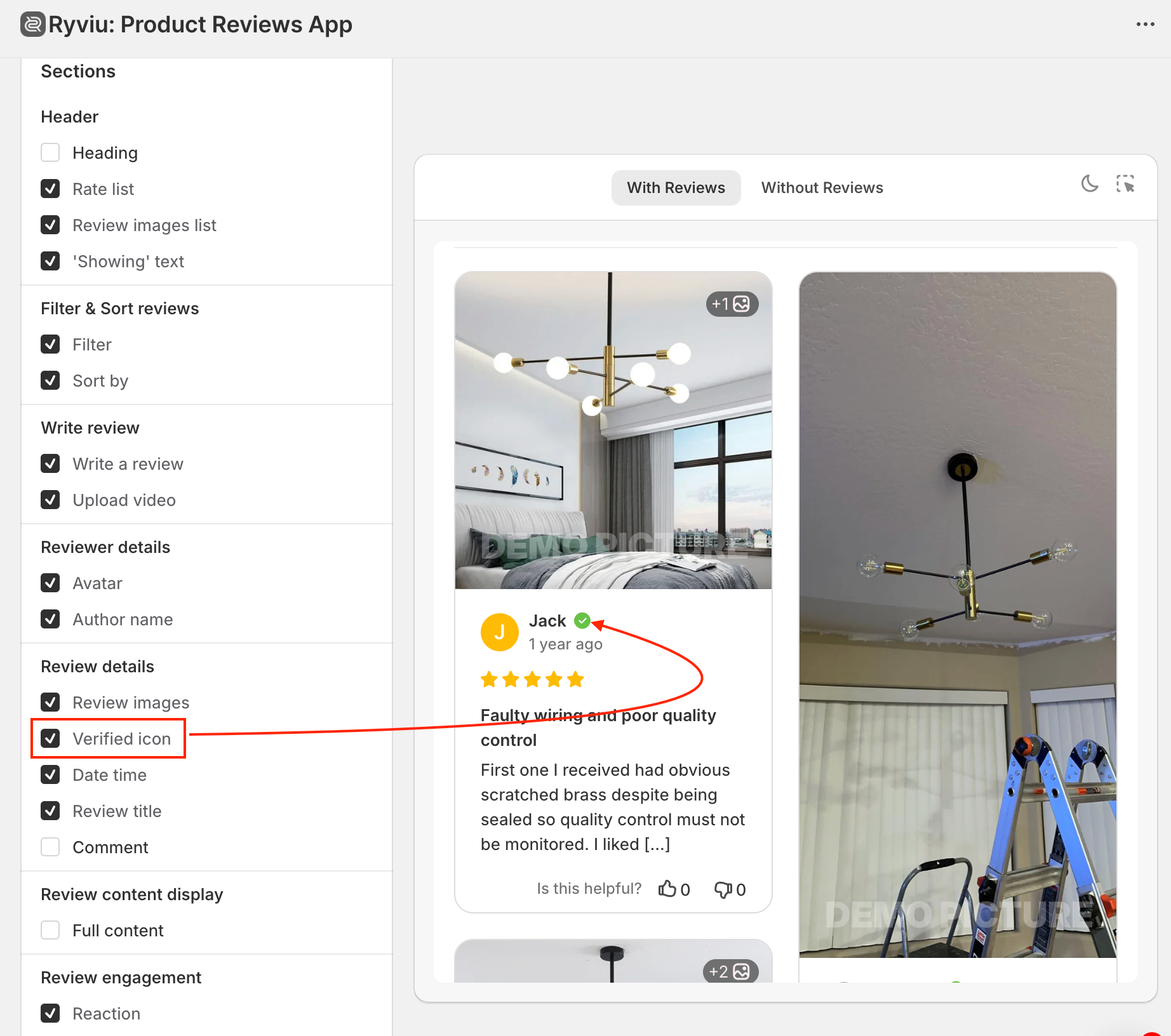
Allow visitors to sort reviews by rating, date, or helpfulness, and filter Q&A by topic or keyword. This makes it easier for customers to find the information that matters most, especially when your products have many reviews or questions.
Visual proof is highly persuasive. Allow customers to upload photos or short videos in both the review and Q&A sections. Seeing real-world visuals helps new buyers understand how the product looks or performs, which increases confidence.
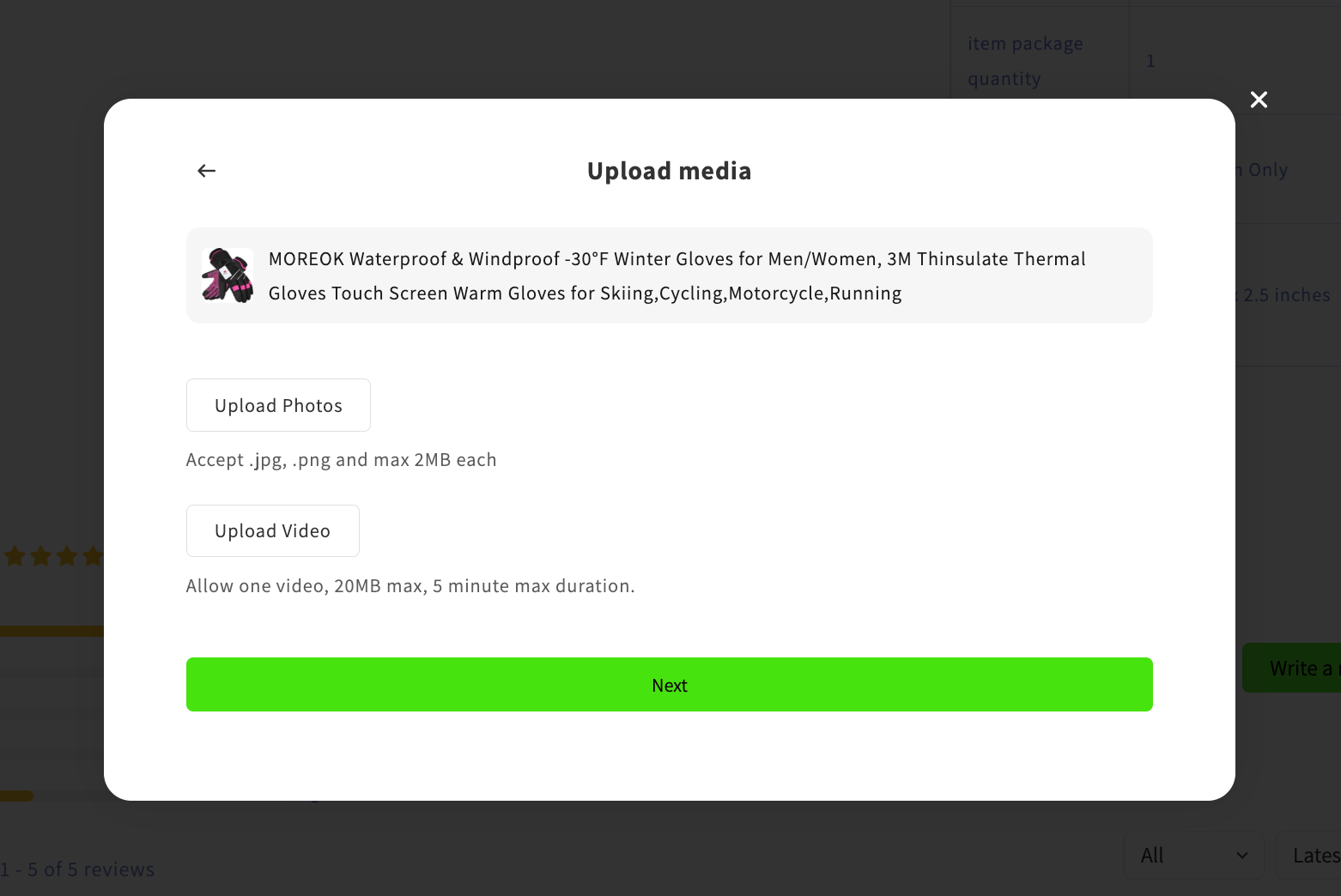
Use post-purchase emails or on-site prompts to invite customers to write reviews or answer others’ questions. This keeps the content fresh and engaging. Automation tools can help maintain a steady stream of authentic feedback.
Show that your brand is active and attentive. Reply to customer questions promptly and thank reviewers for their honest opinions. A quick, professional response demonstrates responsibility and builds trust in your brand.
Combining customer reviews and Q&A sections is not just a design improvement; it’s a proven strategy to build trust and increase sales. When potential buyers can read genuine feedback and get their questions answered instantly, they feel more confident and are more likely to purchase.
With Ryviu, integrating both features is simple and visually appealing. Its Review and Q&A widgets help you create an engaging and transparent product page that keeps customers informed, involved, and ready to buy. This powerful combination transforms curiosity into confidence and confidence into conversions.


To understand real impact, brands need to look deeper—at behavior, intent, and downstream outcomes. This article explores how to measure lookbook performance beyond clicks and how those insights can guide smarter design, merchandising, and conversion strategies.
What actually shapes buyer confidence today is review distribution: how ratings are spread across 1 to 5 stars and what those reviews say together. Understanding this shift is critical for brands that want to convert browsers into buyers without relying on inflated numbers.
This article breaks down high-ticket and low-ticket dropshipping in depth, exploring their advantages, drawbacks, and real-world trade-offs so you can choose the model that fits your business—not just what sounds attractive on paper.