
Fashion, lifestyle, and home décor brands often rely on lookbooks to inspire customers. A beautifully shot collection can tell a story about your brand’s aesthetic, showcase seasonal trends, and spark purchase intent. But static lookbooks have limitations: customers see the style, yet they can’t easily identify or shop the exact products they love.
That’s why interactive lookbooks with hotspots and tags are changing the game. By turning images into clickable shopping experiences, brands can shorten the path from “I like that” to “I bought it.” Instead of passively flipping through visuals, customers engage with your content, explore product details, and even check out, all without leaving the lookbook.
This guide explains what interactive lookbooks are, how hotspots and tags work, their benefits, and how to set them up effectively. We’ll also share practical tips and highlight how tools like Lookfy make it easier for Shopify stores to create these engaging experiences.

A traditional lookbook is essentially a digital photo gallery showcasing products styled in a lifestyle context, like a model wearing a full outfit or a living room styled with new furniture. While inspiring, these galleries often leave shoppers wondering, What product is that? Where can I buy it?
An interactive lookbook solves this problem by embedding clickable elements—such as hotspots or tags, directly into the images. When a shopper clicks or hovers over a marked area, they see instant product information, pricing, or a direct link to the product page.
For example, imagine browsing a fall fashion lookbook. You click on a jacket’s hotspot, and a small card pops up with the product name, material details, available sizes, and a “Shop Now” button. This smooth interaction merges discovery with purchase, creating a more intuitive shopping journey.
Platforms like Shopify make it easier to create such experiences through apps. With Lookfy, for instance, you can build multiple interactive lookbooks that blend lifestyle storytelling with direct shoppability, without heavy coding or design work.
Hotspots and tags are the interactive features that bring lookbooks to life.


When combined, hotspots and tags transform a simple image into a dynamic shopping assistant. Customers no longer have to guess or search, they get instant answers right within the lookbook.
In a traditional lookbook, customers often admire the style but feel disconnected from the actual products. They may wonder: What’s that jacket? Where can I find those shoes? Without clear answers, the moment of inspiration fades, and the shopping journey stalls. Hotspots and tags solve this problem by making lookbooks both beautiful and functional.
Creating an interactive lookbook isn’t just about adding clickable elements, it’s about designing a smooth, inspiring, and shoppable experience. Each step matters, from choosing the right tool to testing the final layout. Here’s how to do it effectively:
The foundation of a great interactive lookbook lies in the tool you use. Coding from scratch is possible, but most merchants prefer an app that simplifies the process. On Shopify, Lookfy is a go-to option because it lets you build professional lookbooks, add hotspots, and manage multiple campaigns without technical hassle.
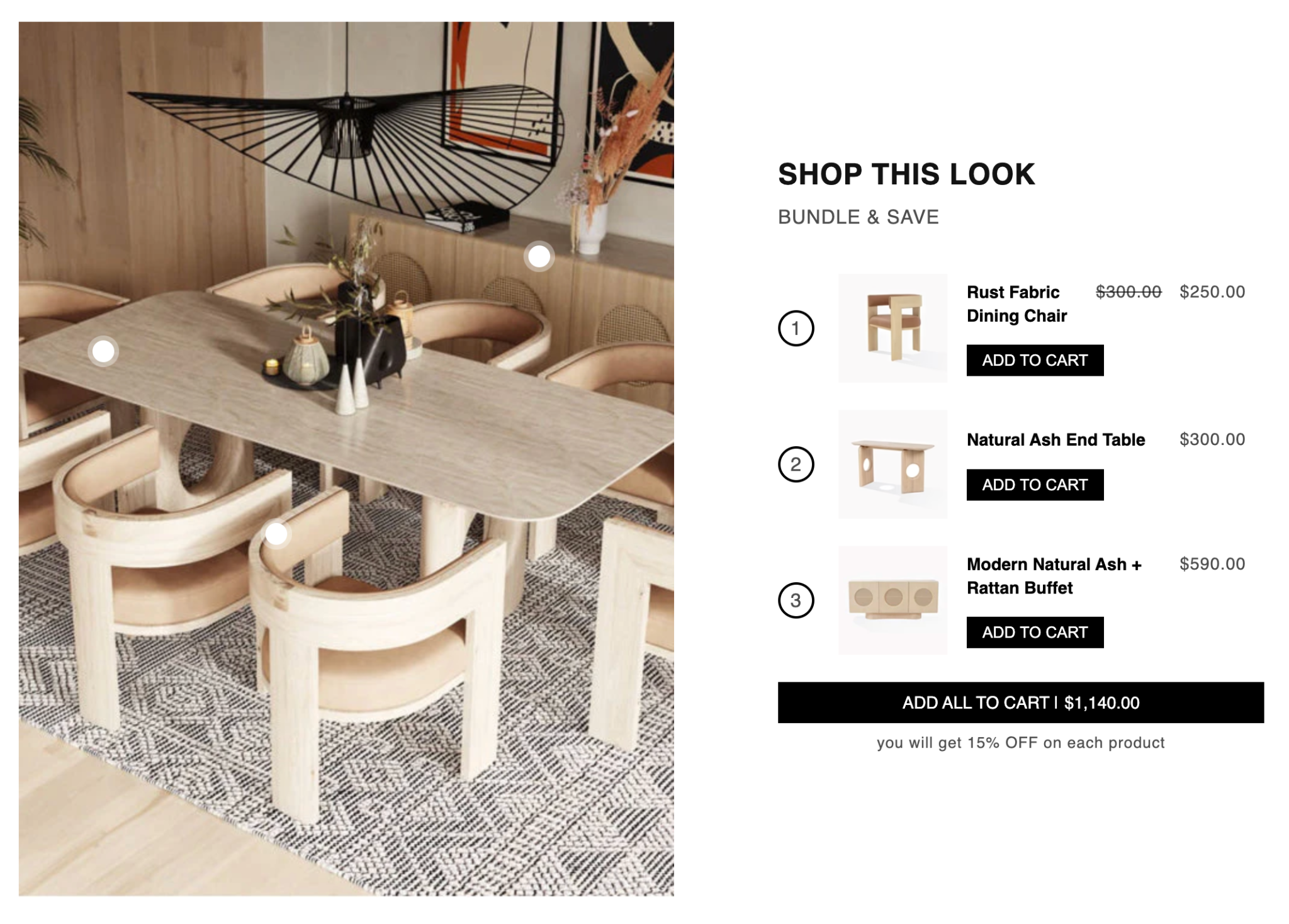
A lookbook is only as strong as its visuals. Since hotspots and tags highlight specific products, the imagery must be sharp, clear, and styled to inspire customers. Professional photography is worth the investment, as it makes each interactive element stand out.
Hotspots should enhance the image, not overwhelm it. Strategic placement ensures customers know exactly what product they’re clicking on. Poorly positioned or excessive hotspots can confuse users and ruin the browsing experience.

Tags provide instant context, helping customers identify products quickly without always clicking. They’re especially useful for highlighting product names, categories, or unique selling points right on the image. When paired with hotspots, they create a richer interactive layer.
The power of hotspots lies in their ability to take customers directly to what they want. Every interaction should lead to a smooth next step, whether that’s a quick-view pop-up or a product page. Dead links or generic redirects will frustrate shoppers and break the flow.

Since most customers shop on mobile, testing is critical. Hotspots that look perfect on desktop may overlap or shrink on smaller screens. Always preview and optimize your lookbook across devices before publishing.
Designing an interactive lookbook goes beyond adding clickable icons. It’s also about creating a seamless, inspiring experience that customers enjoy exploring. By following the best practices below, you can ensure your lookbook not only looks beautiful but also drives engagement and conversions.
Interactive lookbooks have transformed from static galleries into powerful storytelling tools that merge inspiration with shopping. By thoughtfully using hotspots and tags, brands can create a smooth journey where customers not only admire the visuals but also take action instantly. When done well, these lookbooks blur the line between browsing and buying, encouraging shoppers to see themselves in the story you’re telling.
With apps like Lookfy, building and refining interactive lookbooks becomes more accessible, allowing you to focus on creativity while still optimizing performance. Ultimately, the goal is simple: make shopping feel natural, engaging, and unforgettable.


To understand real impact, brands need to look deeper—at behavior, intent, and downstream outcomes. This article explores how to measure lookbook performance beyond clicks and how those insights can guide smarter design, merchandising, and conversion strategies.
What actually shapes buyer confidence today is review distribution: how ratings are spread across 1 to 5 stars and what those reviews say together. Understanding this shift is critical for brands that want to convert browsers into buyers without relying on inflated numbers.
This article breaks down high-ticket and low-ticket dropshipping in depth, exploring their advantages, drawbacks, and real-world trade-offs so you can choose the model that fits your business—not just what sounds attractive on paper.