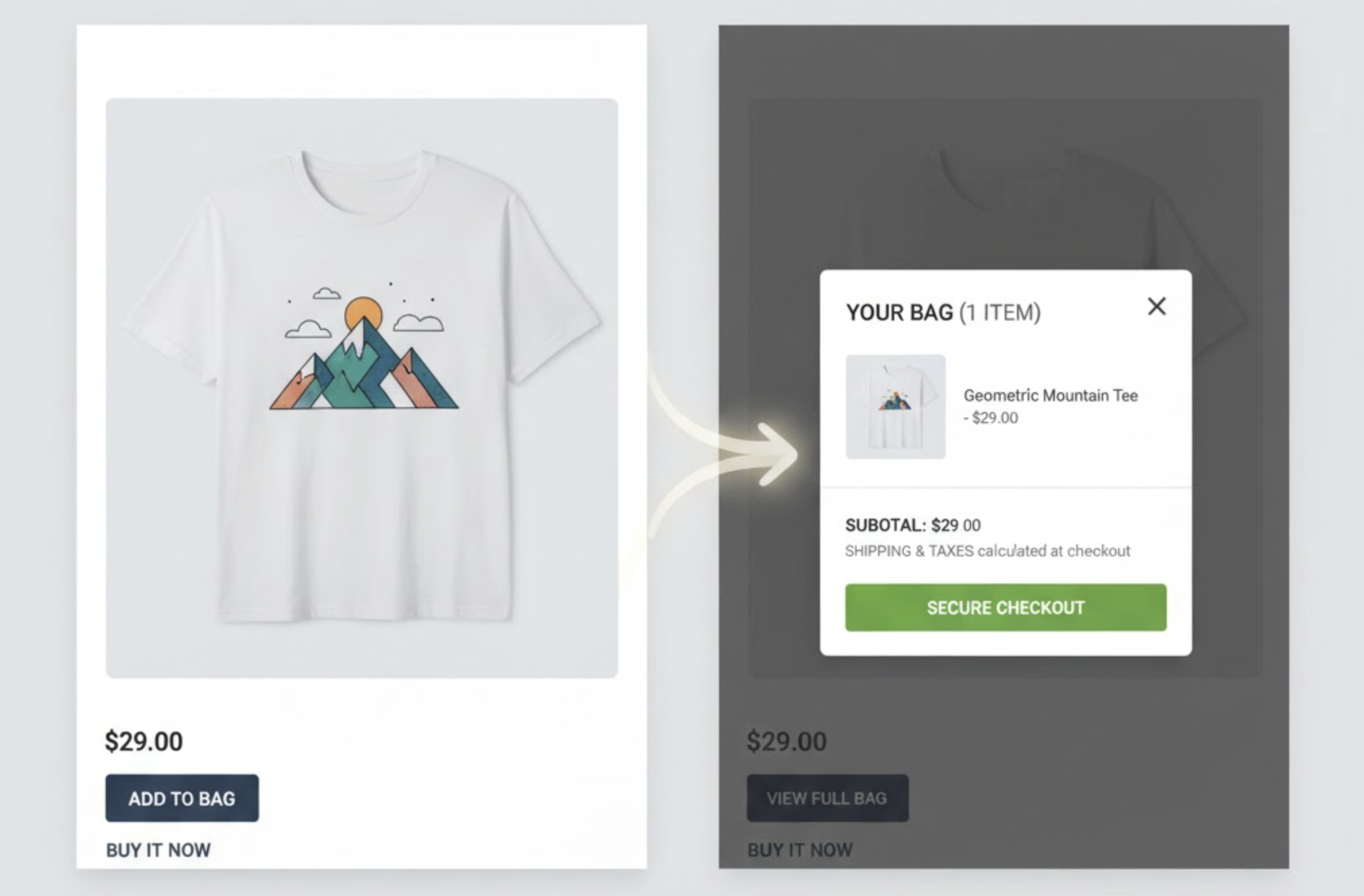
When customers add an item to their cart, the last thing you want is to interrupt their shopping flow. Forcing users to leave the product page can increase friction, slow down their browsing, and reduce conversions. That’s why showing cart summaries without leaving product pages has become a popular practice among modern eCommerce stores. It allows shoppers to see what’s in their cart instantly, adjust quantities, and proceed to checkout, all without navigating away from the current page.
Let’s explore why this approach matters and how to implement it effectively.
Keeping customers on the product page improves shopping efficiency and reduces drop-offs. When buyers can view their cart details without being redirected, they’re more likely to continue exploring and adding more items. It also creates a smoother, app-like experience that feels more engaging.
Below are some key benefits of showing cart summaries without leaving product page:
You can display cart summaries using several modern design patterns. The best choice depends on your store layout and customer experience goals. Each option provides unique advantages in user flow, visibility, and interactivity.

A floating cart or sticky cart drawer stays visible on the page, often as a small icon or button in the corner. When clicked, it slides out a drawer showing the cart’s contents without disrupting the browsing experience. This method gives shoppers constant access to their cart, making it easy to review or edit items while continuing to explore the store.
To make the most of this design, focus on functionality and accessibility:
To make this design more effective, ensure the drawer opens smoothly and doesn’t block important product information.
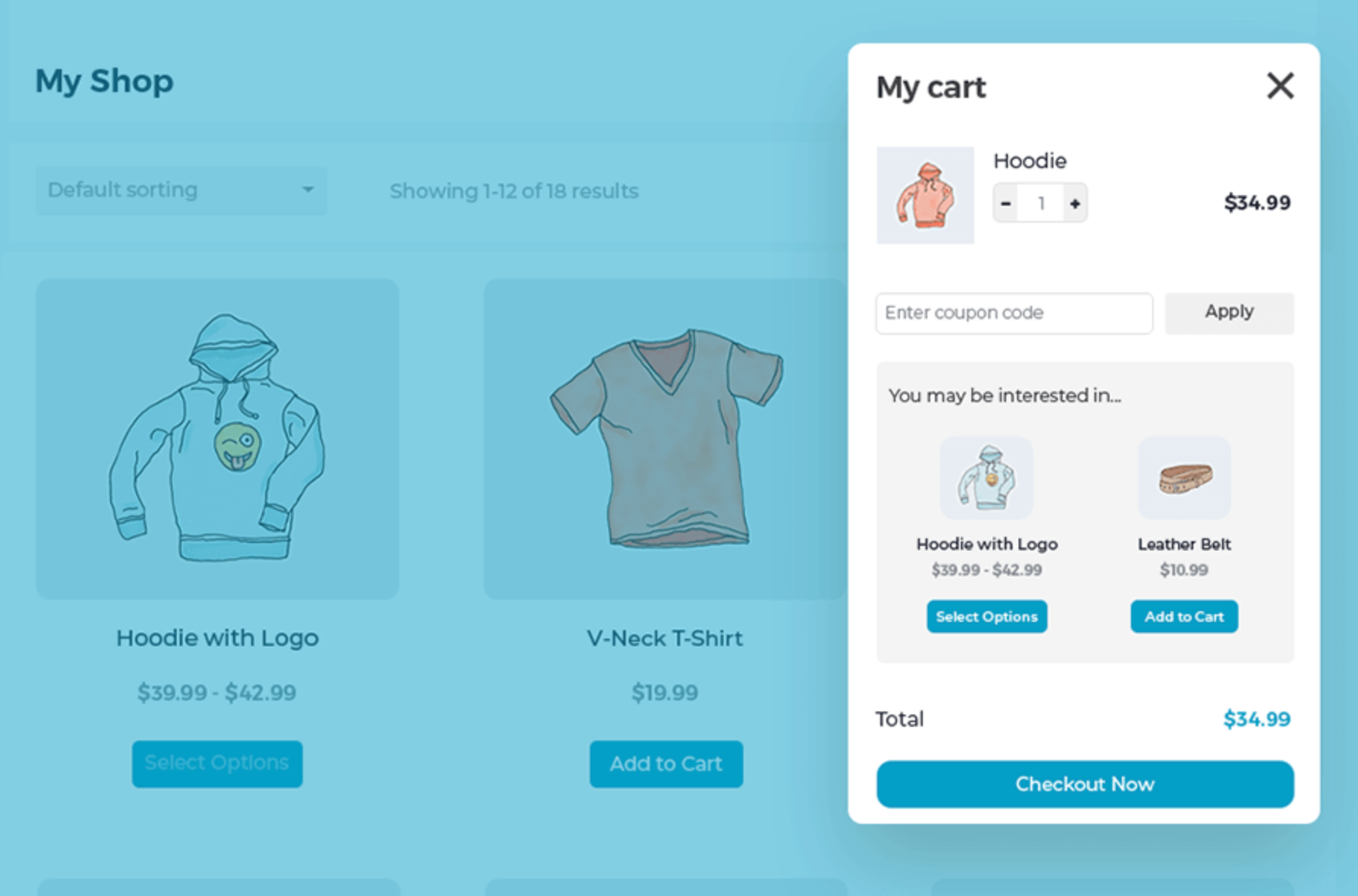
A mini cart pop-up appears immediately after a customer adds an item, confirming the action and showing the updated cart summary. This quick visual feedback reassures shoppers that their item was successfully added while keeping them on the same page. It’s an ideal approach for stores that want to maintain engagement and reduce page reloads.
For best results, pay attention to design clarity and responsiveness:
For a cohesive experience, use consistent color schemes and motion effects that match your brand’s visual identity.
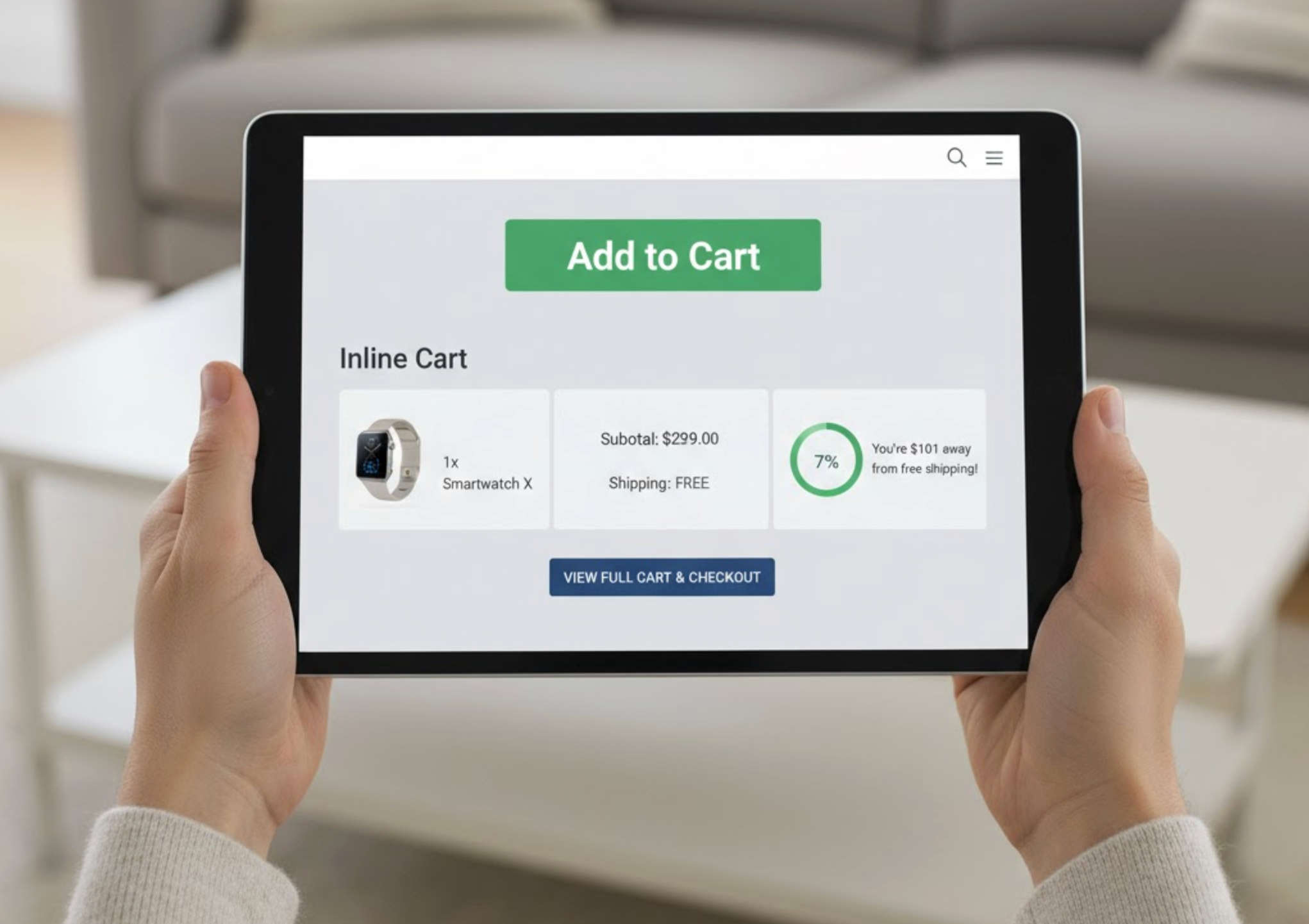
This method integrates a mini cart directly within the product page layout. After users add an item, a small summary section appears below the “Add to Cart” button, showing the product name, quantity, and subtotal. It keeps all shopping actions in one area, minimizing clicks and creating a clean, uninterrupted experience.
To implement this design effectively, maintain a simple and user-friendly structure:
To make it more dynamic, consider adding real-time subtotal updates and a subtle confirmation message after each add-to-cart action.

AJAX (Asynchronous JavaScript and XML) allows customers to add products to their cart without refreshing the entire page. It delivers a fast, modern, and interactive experience where the cart updates in real time. This approach is widely used in Shopify and WooCommerce themes to enhance the overall store responsiveness.
To ensure it works seamlessly, follow these implementation tips:
For a polished user journey, combine AJAX functionality with a mini cart drawer to make the experience even smoother.
Implementing same-page cart summaries is easier with the right tools. These apps provide pre-built designs, animations, and advanced features that help store owners create seamless cart experiences without coding.

Foxify offers an intuitive drag-and-drop builder that helps merchants create modern Shopify layouts, including floating carts and AJAX add-to-cart features.
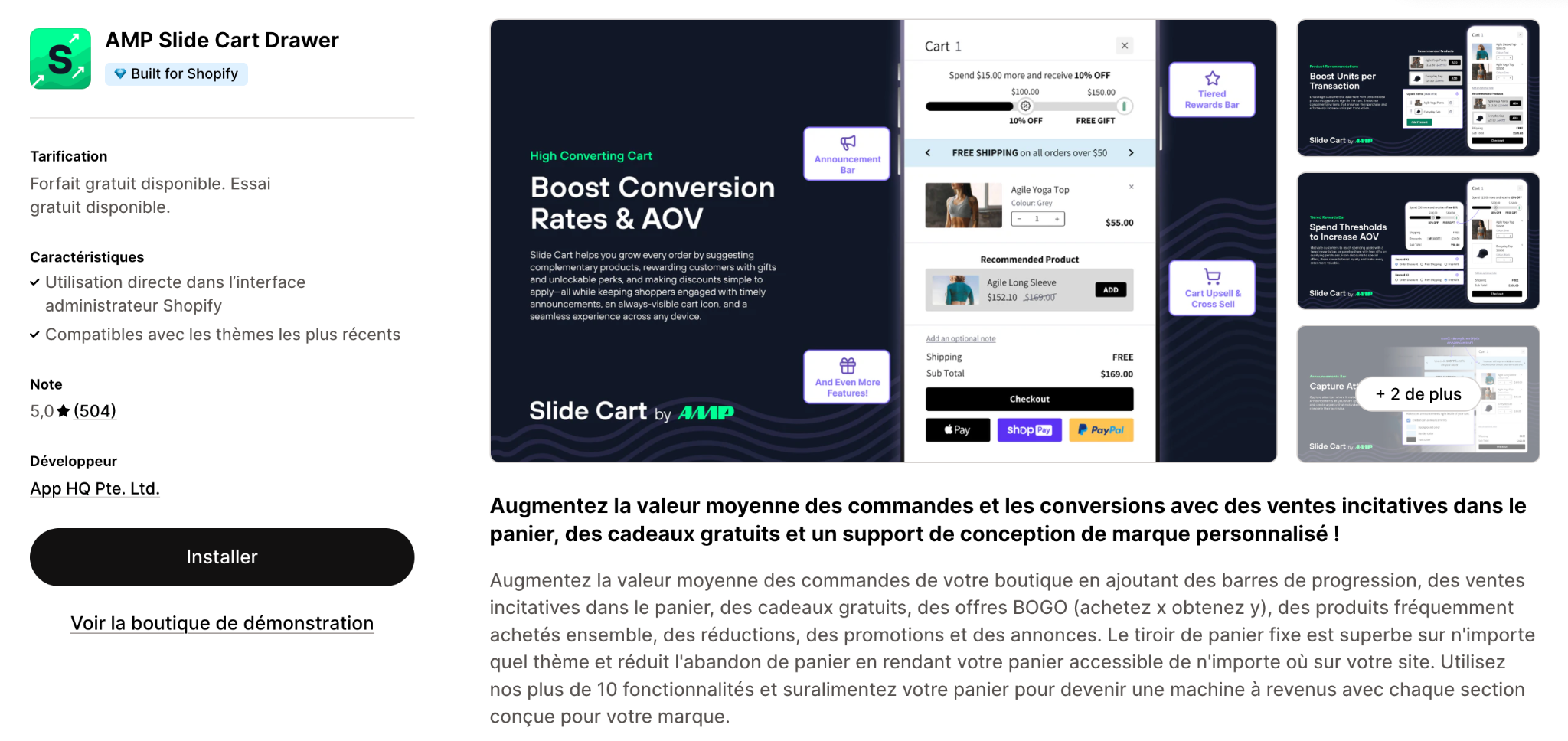
This app replaces Shopify’s default cart page with a sleek, interactive slide-out drawer. It enhances engagement and keeps users browsing while showing live cart updates.

Sticky Cart adds a floating cart icon that remains visible as users scroll through your site. It’s a lightweight yet powerful tool that keeps cart access always within reach.
A well-crafted cart summary not only improves usability but also boosts conversion rates. To make it truly effective, focus on both function and aesthetics.
1. Use Visual Feedback
When customers add items to their cart, visual cues such as animations, color changes, or popup confirmations help reassure them that the action was successful. This feedback reduces confusion and builds trust. A smooth animation or microinteraction can make the cart experience feel more engaging and professional.
2. Keep It Lightweight
Avoid overcrowding the cart summary with too many details or large images. The goal is to give shoppers a quick snapshot of their selections without overwhelming them. A simple, minimal design loads faster and makes the overall shopping experience more pleasant.
3. Add Upsells or Cross-Sells
Cart summaries provide an excellent opportunity to suggest related or complementary products. When displayed naturally, such as through a “You may also like” section, they can increase the average order value. Ensure these recommendations feel relevant to the customer’s purchase rather than intrusive.
4. Ensure Mobile Responsiveness
Mobile shoppers expect fast, easy navigation. Your cart summaries should automatically adapt to different screen sizes, with clear buttons and readable text. Test your design across multiple devices to guarantee a consistent, user-friendly experience.
5. Simplify Checkout Steps
Make the checkout button highly visible and easy to access from the cart summary. The fewer clicks required to complete a purchase, the higher the likelihood of conversion. A simple and direct call-to-action keeps the buying process smooth and efficient.
Displaying cart summaries without leaving product pages is one of the most effective ways to create a seamless eCommerce experience. It keeps shoppers engaged, reduces drop-offs, and streamlines the path to checkout. Whether you use floating drawers, AJAX carts, or popup modals, focus on design clarity, speed, and interactivity.
A well-implemented cart summary not only enhances usability but also strengthens your store’s conversion funnel and builds shopper confidence at every click.


Reducing visual noise isn’t about removing content blindly, it’s about clarifying intent. By simplifying presentation, strengthening hierarchy, and removing unnecessary distractions, you make it easier for shoppers to focus, evaluate, and decide. Below are practical, UX-focused strategies to reduce visual clutter while preserving persuasion and trust.
In this ultimate beginner’s guide, we’ll explore what eCommerce category structure really is, why it plays such a critical role in usability and conversions, how to plan it correctly, and how to avoid common mistakes that hurt store performance.
To help you make informed decisions, this article provides a deep comparison of Soft and Hard CTAs, clear verdicts for each factor, and a detailed explanation of how to use both together effectively.