
When shoppers search on Google Shopping, they’re often bombarded with dozens of nearly identical products. They quickly compare prices, images, and shipping details, but one element consistently stands out: reviews. A product with a strong star rating and dozens of verified reviews instantly feels more trustworthy than one with little to no feedback. In fact, reviews don’t just influence how shoppers perceive your brand, but they directly affect whether someone clicks your ad or skips to the next option.
If you want to improve click-through rates (CTR) and maximize your ad spend, using reviews effectively in Google Shopping Ads is one of the smartest strategies you can implement.

In eCommerce, trust is everything. Unlike shopping in a physical store where customers can touch or try products, online buyers rely heavily on social proof to reduce risk. Reviews act as digital word-of-mouth, showing potential buyers that others have had a positive experience.
On Google Shopping, this trust signal becomes even more powerful. When products appear side by side, shoppers instinctively compare ratings and review counts along with price and product images. A product with a 4.7-star rating and hundreds of reviews immediately feels more credible than one with no feedback, even if the latter is slightly cheaper.
The benefits go beyond perception:
In short, reviews don’t just influence clicks, but they can transform your Google Shopping Ads into trust-building machines that drive both immediate sales and long-term credibility.
Google makes reviews highly visible in Shopping Ads:
This combination of product and seller ratings allows Google Shopping users to assess both what you sell and how reliable you are as a seller.
To display reviews on Google Shopping, your store needs at least 50 product reviews across your catalog. Without this, your products won’t be eligible for star ratings in ads. This makes review collection a top priority.
You can build review volume by:
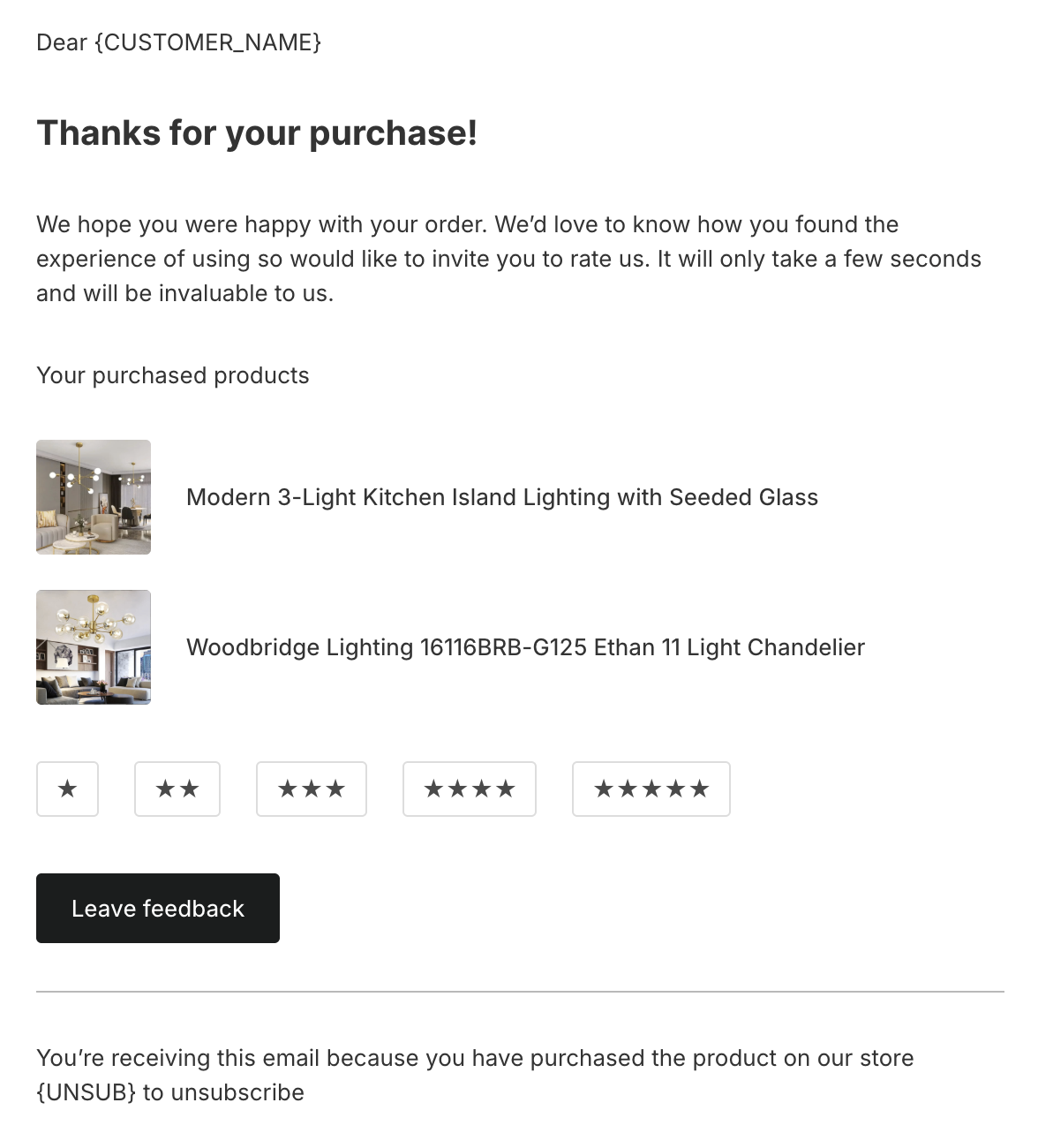
The key is consistency, make review requests part of your customer journey so every order has the chance to generate valuable feedback.
While having hundreds of reviews is helpful, the quality of those reviews matters even more. A product rated 4.8 stars from 60 customers inspires more confidence than one rated 3.5 stars from 300.
To improve review quality, you’ll need to:
When you highlight these authentic, positive reviews in Google Shopping, shoppers instantly recognize the value and reliability of your product.
Not every review source is accepted by Google. To ensure your ratings appear in Shopping Ads, you need to collect reviews from approved aggregators. These include platforms like Ryviu, which integrates with Google to sync your reviews seamlessly.
If you’re already using a review app, double-check that it’s on Google’s list of trusted sources. Otherwise, your reviews may not show up even if you’ve collected hundreds.
Even if you’ve gathered plenty of reviews, they won’t appear in Google Shopping unless your product feed is properly set up. Google needs identifiers like:
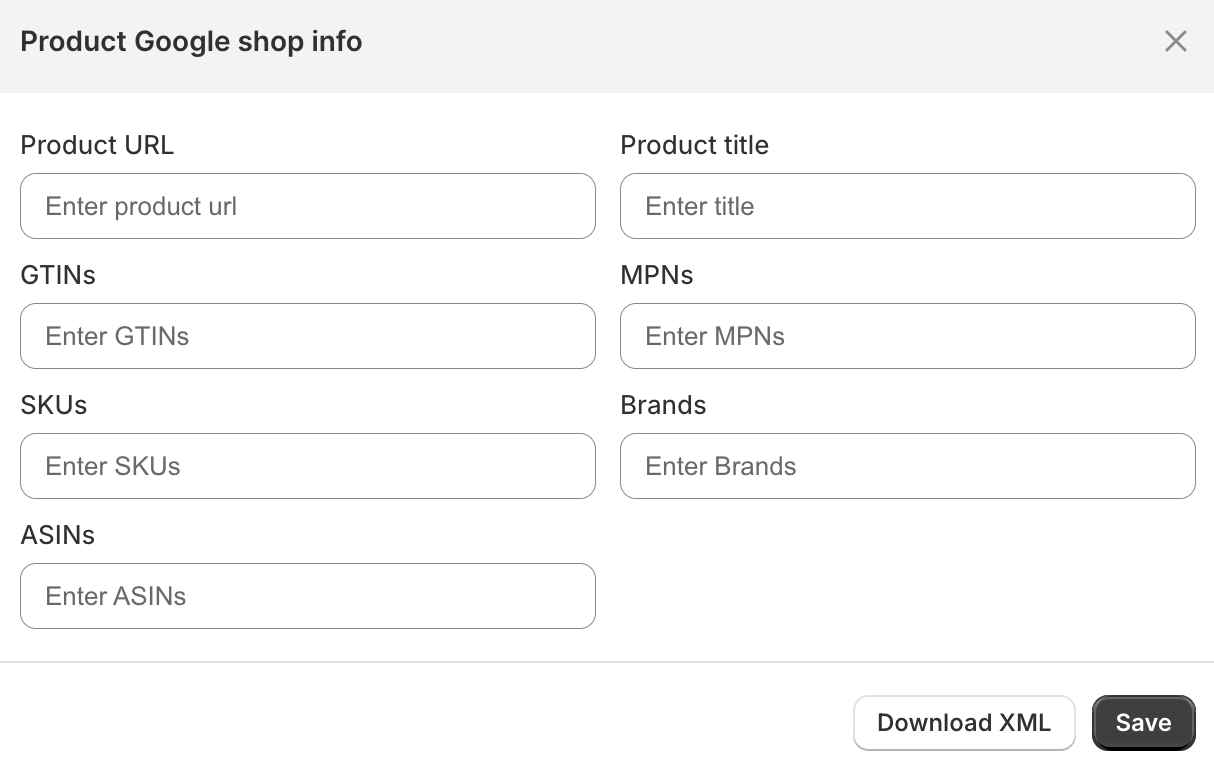
These identifiers allow Google to match your products with existing review data. Without them, Google may not be able to display your reviews, costing you valuable visibility. Ensuring your feed is clean, accurate, and fully optimized is a foundational step in leveraging reviews for ads.
While Google Shopping Ads primarily rely on product images, titles, and prices, you can complement them with Search Ads that feature review-based ad extensions. For example:
These snippets reinforce social proof across multiple ad formats, ensuring that wherever shoppers see your brand, they’re reminded of your reputation.
Many merchants underestimate the power of responding to reviews. A quick reply to thank a satisfied customer shows appreciation, while a thoughtful response to a negative review demonstrates accountability.
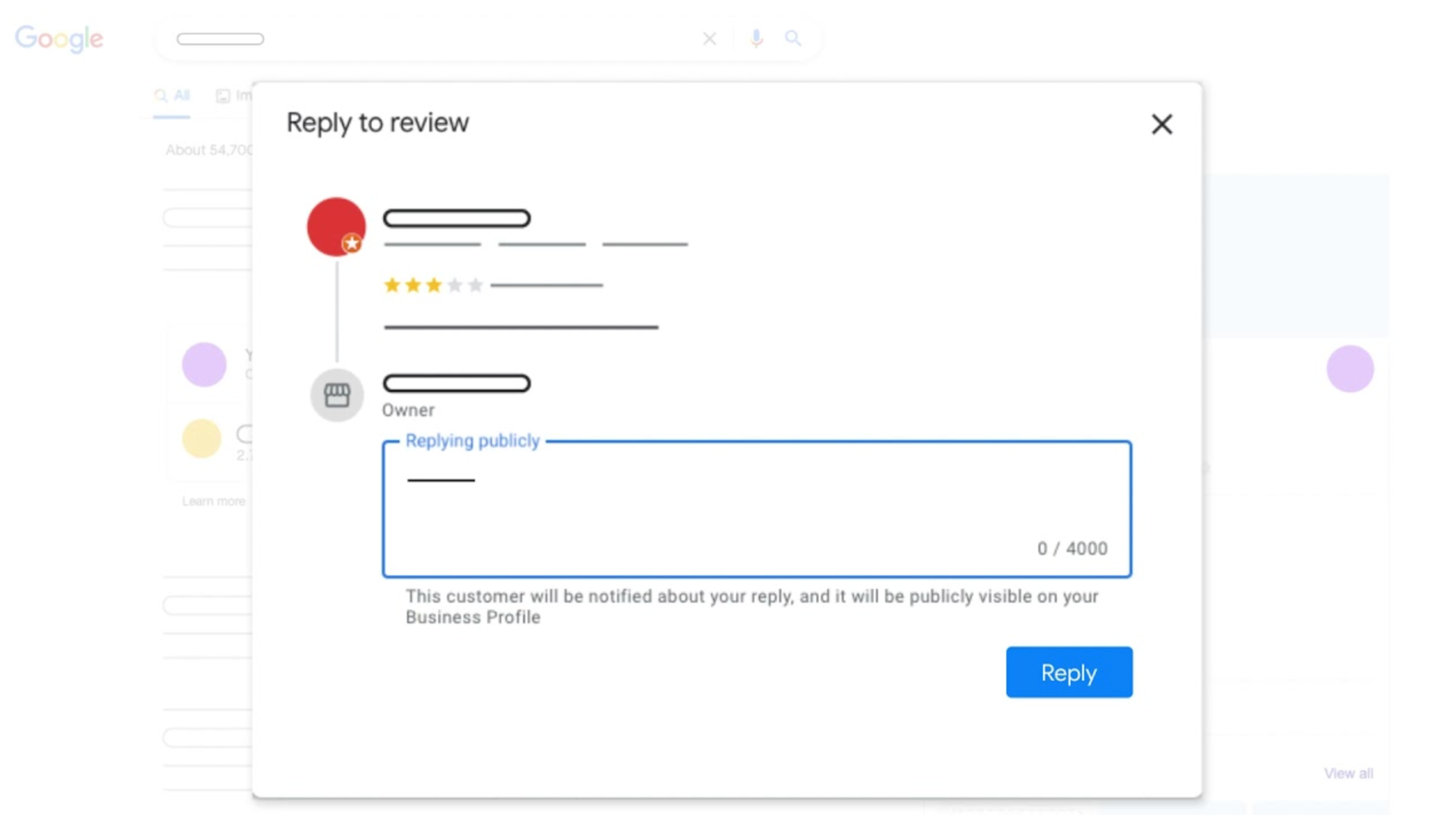
When potential buyers click through your ad and browse reviews, they don’t just look at star ratings. They also notice how you interact with customers. Seeing an active, engaged brand can tip the scales in your favor and drive conversions.
While collecting reviews is essential, the process can be time-consuming if handled manually. This is where Ryviu becomes especially helpful. Ryviu is a product review app designed for Shopify and WooCommerce stores, and it goes beyond simply displaying reviews on your storefront.

Here’s how Ryviu supports your Google Shopping Ads strategy:
By combining Ryviu with your Shopping Ads, you’re not just collecting feedback, you’re transforming it into a visible trust signal that can directly increase your click-through rate and sales.
In the crowded marketplace of Google Shopping, reviews are often the deciding factor between a scroll-past and a click. They act as instant trust signals, providing the social proof that online shoppers crave. By collecting authentic reviews, ensuring they sync with Google, optimizing your product feed, and leveraging them across ads, you can dramatically improve CTR and conversions.
If you’re already running Shopping Ads, but not yet showcasing reviews, you’re leaving clicks, and sales, on the table. Start integrating reviews into your strategy now, and watch your ads stand out from the competition.


Dynamic cart pages address this gap by transforming the cart into an interactive, responsive experience that adapts instantly to user actions. When implemented thoughtfully, they can reduce hesitation, increase order value, and significantly improve overall conversion rates. This article explores what dynamic cart pages are, when they are most effective, and how to use them in a way that truly supports the buying decision.
Choosing a theme is more than selecting a visual style, it directly affects usability, performance, and how easily your website can grow over time. While free themes and paid themes can both help you launch a site, they are built with different priorities in mind. Understanding those priorities is key to making the right decision.
This article breaks down the differences between Q&A sections and live chat, explains their strengths and limitations, and shows how to choose the right option depending on your business needs.