
When designing a website, most store owners focus on the hero section, product pages, or visuals above the fold. However, the footer, often overlooked, plays a critical role in user experience, navigation, and conversions. A well-crafted footer is not just a place to dump links; it’s an opportunity to guide users, reinforce trust, and even improve SEO. Let’s explore why your footer design deserves more attention and how it can elevate your store’s overall performance.
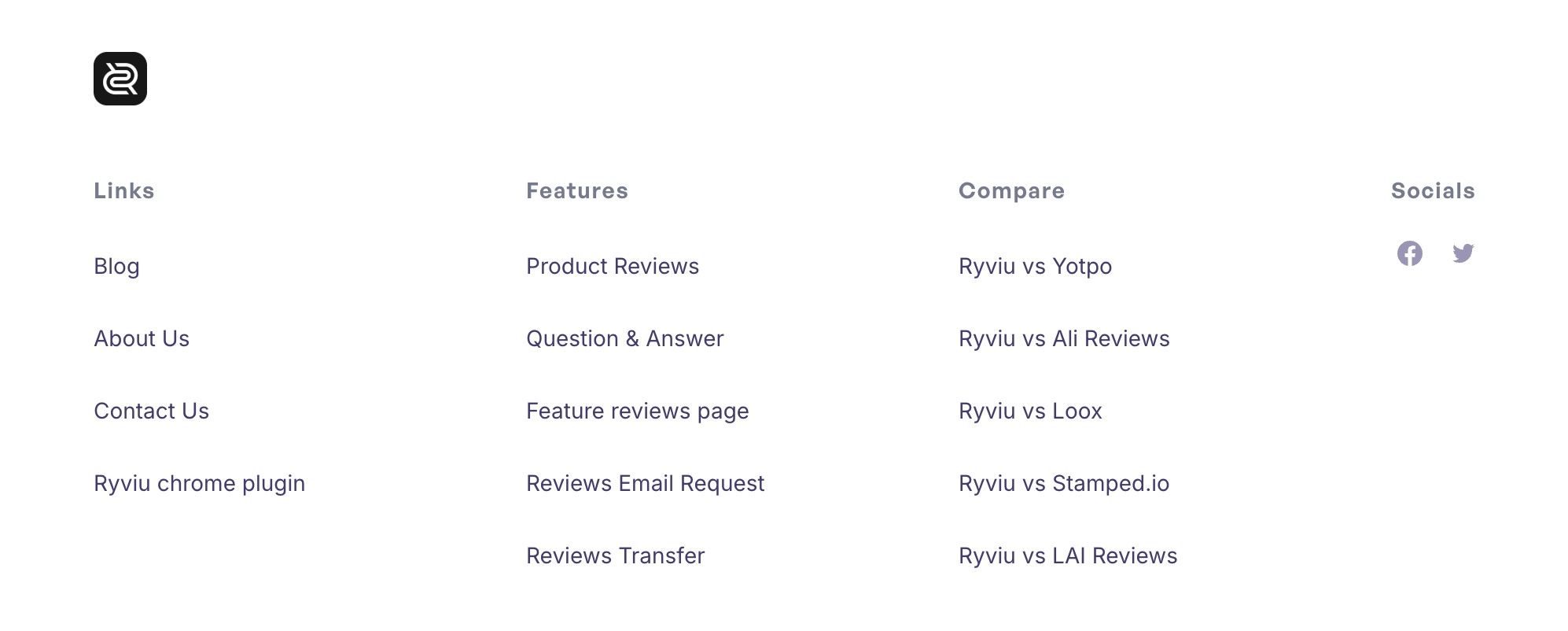
Many visitors scroll to the bottom of a page when they can’t find what they’re looking for in the main navigation. A clear, structured footer can help users locate essential pages such as contact information, FAQs, or return policies without frustration. Think of it as a safety net, it catches visitors before they leave. By organizing links into categories and using readable typography, you ensure that users can quickly find what they need, even on mobile.
Best practices for footer navigation:
The footer is a prime spot for showcasing trust signals. Adding certifications, payment method icons, and social proof elements can make your store appear more reliable. Visitors often glance at the footer before making a purchase decision to confirm your legitimacy. Including contact details, a business address, or customer support links shows transparency, a critical factor in building buyer confidence.
Best practices for building trust in your footer:

Footers can support your SEO strategy by providing internal links to key pages that might not appear in your main menu. However, overloading your footer with random links can harm usability and dilute link equity. Instead, strategically include links that enhance navigation and SEO relevance, such as category pages, popular collections, or blog posts. This helps search engines better understand your site structure and improves crawlability.
Best practices for SEO-friendly footers:
Your footer is a perfect place to leave a lasting impression of your brand. Consistent colors, typography, and tone of voice can strengthen your visual identity. You can include a short brand description, a tagline, or even your logo in the footer to remind users of who you are. When done right, it helps tie together the entire website design and creates a sense of cohesion.
Best practices for brand consistency:
Beyond navigation, your footer can directly influence conversions. Adding newsletter sign-up forms, discount offers, or loyalty program links can turn casual visitors into engaged customers. Since visitors who scroll to the bottom often have high intent, this is the perfect place to capture leads or promote key offers. A minimal, well-designed subscription box with a clear value proposition works best.
Best practices for footer conversions:
The footer can also enhance accessibility by providing consistent navigation and key information in one place. Adding site maps, accessibility statements, and quick links to language or currency settings improves usability for diverse audiences. It ensures that no matter where a user lands, they can easily access the essentials.
Best practices for accessibility:
Your footer is also a space to keep visitors exploring. Featuring related content such as recent blog posts, community pages, or product recommendations can help keep users engaged even after they’ve reached the end of a page. This not only boosts on-site time but also introduces users to content they might have missed. For content-heavy or eCommerce sites, this tactic can gently guide visitors further into your brand ecosystem and increase the chance of conversion or return visits.
Best practices for engagement-oriented footers:

Your footer is an ideal place to make help accessible without overwhelming your main design. Quick links to live chat, return policy, FAQs, and contact forms show users that you care about their post-purchase experience. This reassurance can reduce frustration and lower customer support tickets by helping users find solutions independently. A support-centered footer adds long-term value to your customer relationships.
Best practices for customer support footers:
Your footer might be the last thing visitors see, but it can be one of the most impactful parts of your site. A thoughtfully designed footer supports navigation, builds trust, reinforces branding, boosts SEO, and increases conversions. By treating it as a strategic design element, not an afterthought, you enhance both usability and professionalism across your entire website.
The next time you think about improving your website, don’t just focus on the header or homepage. Your footer is more than just the “end” of a page, it’s the final opportunity to inform, engage, and convert. By giving it the attention it deserves, you turn an often-ignored area into a powerful design asset that enhances the entire user journey.


The goal of conversion rate optimization for first-time visitors isn’t to push them into converting faster, but to lower their psychological defenses. When skepticism is reduced, trust grows, and conversion becomes a natural outcome rather than a forced one. Below are practical, proven ways to reduce skepticism and help new visitors feel confident engaging with your brand.
Optimizing checkout UX specifically for mobile wallet users is no longer optional. It’s a competitive advantage that directly impacts conversion rates, trust, and repeat purchases. Below, we’ll break down practical, UX-focused strategies to make mobile wallet checkouts truly frictionless.
When handled thoughtfully, shipping transparency can strengthen trust, reduce friction, and actually support higher conversion rates rather than undermine them. To achieve this, ecommerce brands need to understand the psychology behind shipping resistance and apply design, copy, and timing strategies that make shipping costs feel reasonable, predictable, and worth it.