
Presenting product variations in a clear, visual way is essential for any Shopify store that sells items with colors, materials, sizes, or styles. Swatches replace boring dropdown menus with intuitive buttons or images that instantly show shoppers what each variant looks like. This not only improves user experience but also increases conversions by reducing hesitation and making product selections feel effortless.
Below are the best Shopify apps for swatches and variations, each crafted to help you upgrade your product pages with more clarity and visual appeal.
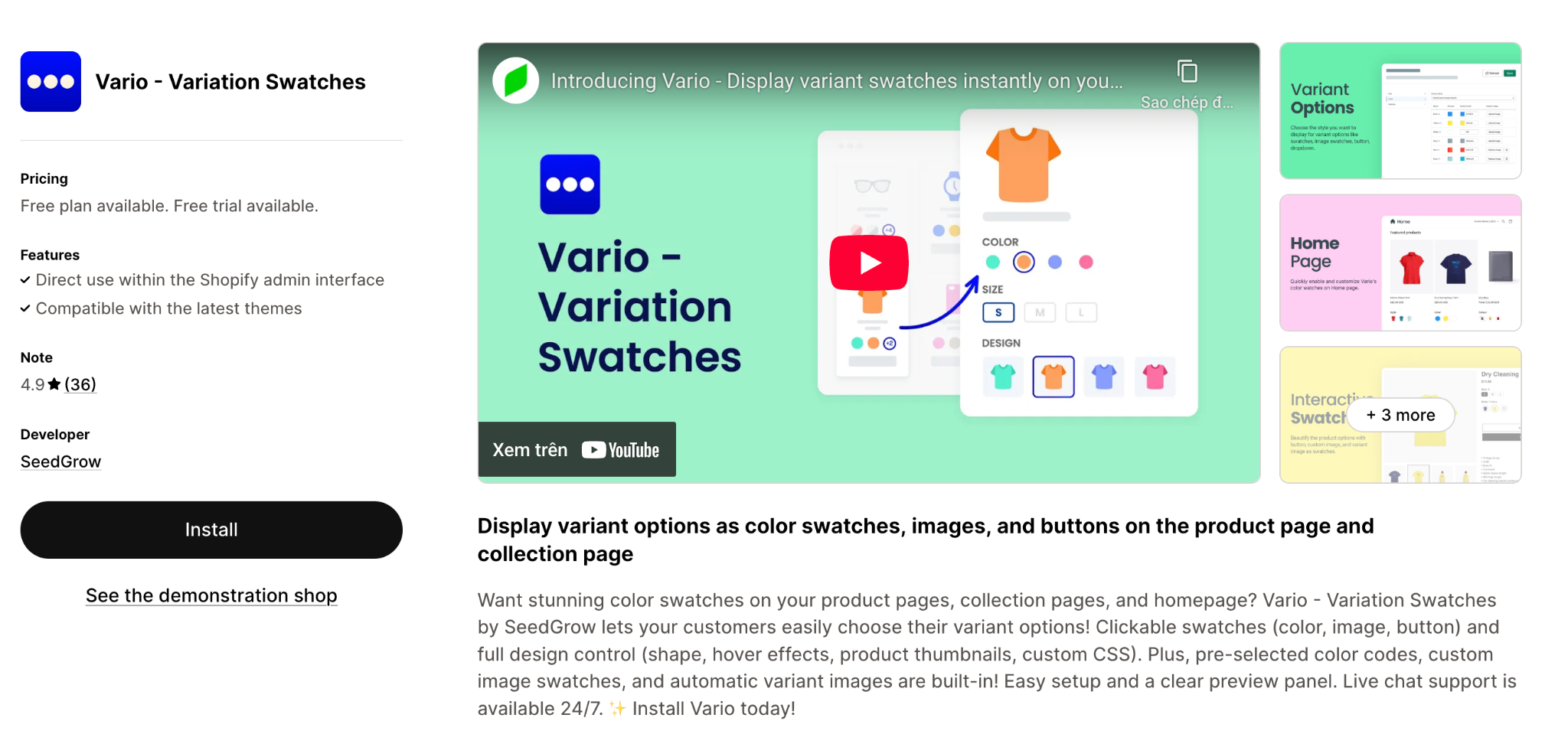
Vario helps transform basic Shopify variant dropdowns into elegant swatches that instantly improve product-page usability. The app supports color, image, and text swatches, giving merchants enough flexibility to match any theme or brand style. Because its setup is straightforward, even beginners can install swatches across product and collection pages without coding. This makes Vario an excellent choice for merchants who want a polished UX boost with minimal setup time.
Key Features
Pricing: Free plan available; paid plans start at $9/month.
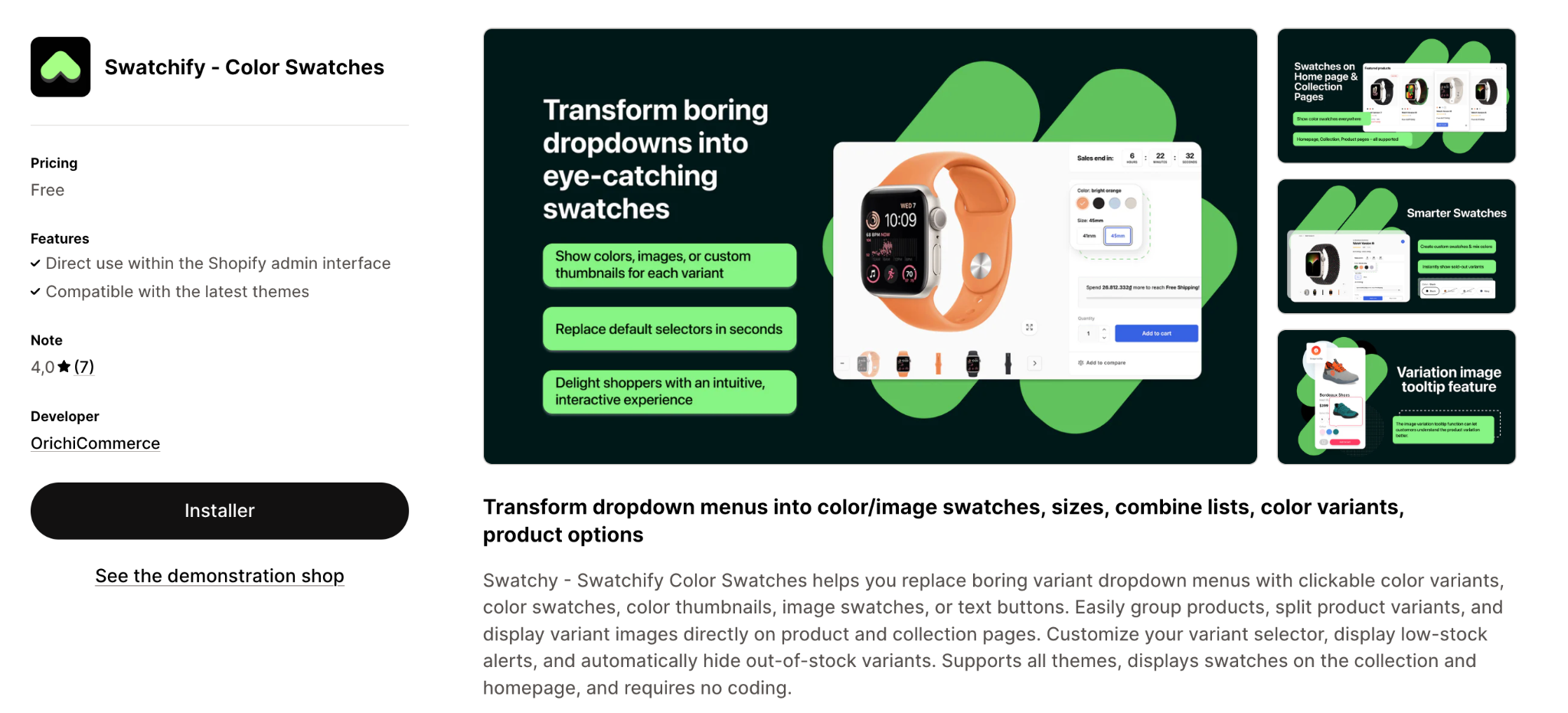
Swatchify is a lightweight and free solution that converts variant dropdowns into clean, interactive swatches. The app is ideal for newer Shopify stores that want to improve visual clarity without paying for advanced functionality. It automatically hides unavailable options and can display low-stock tags to reduce abandoned clicks. With its simple interface and compatibility across most themes, Swatchify is great for quick optimization.
Key Features
Pricing: Free

Swatcher is designed for merchants who treat variants as separate products and want to visually link them with clean swatch selectors. It supports uploading custom swatch images, making it ideal for stores where color or material representation must be precise. The app works across product, collection, and home pages, offering consistent variant browsing from multiple entry points. Its user-friendly controls make it reliable for large catalogs with many related SKUs.
Key Features
Pricing: $9.99/month with a free trial.
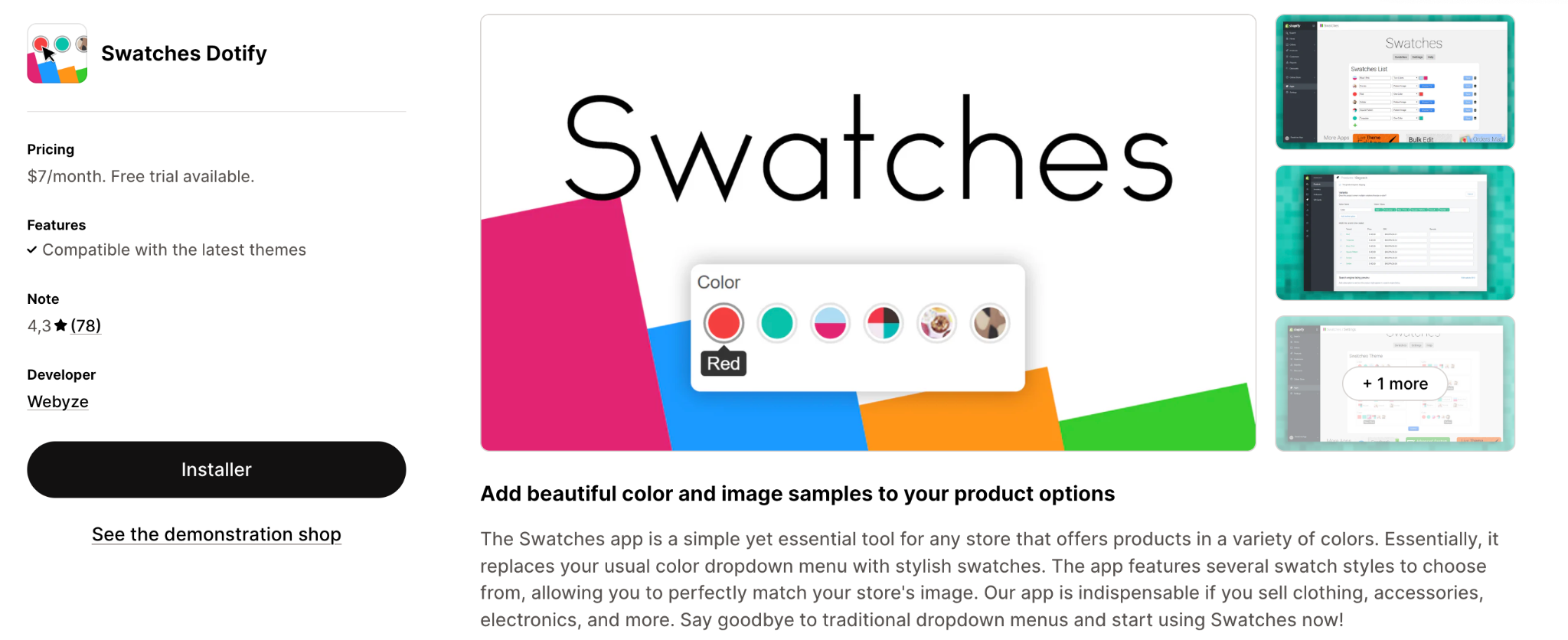
Swatches Dotify offers a simple yet attractive way to replace dropdown menus with polished color or image swatches. Its design presets make it easy for users to get visually appealing swatches without needing customization knowledge. Installation is quick, theme integration is smooth, and the app suits most standard Shopify themes. This makes Dotify a good fit for merchants seeking a straightforward, no-frills upgrade.
Key Features
Pricing: $7/month with a 7-day free trial.
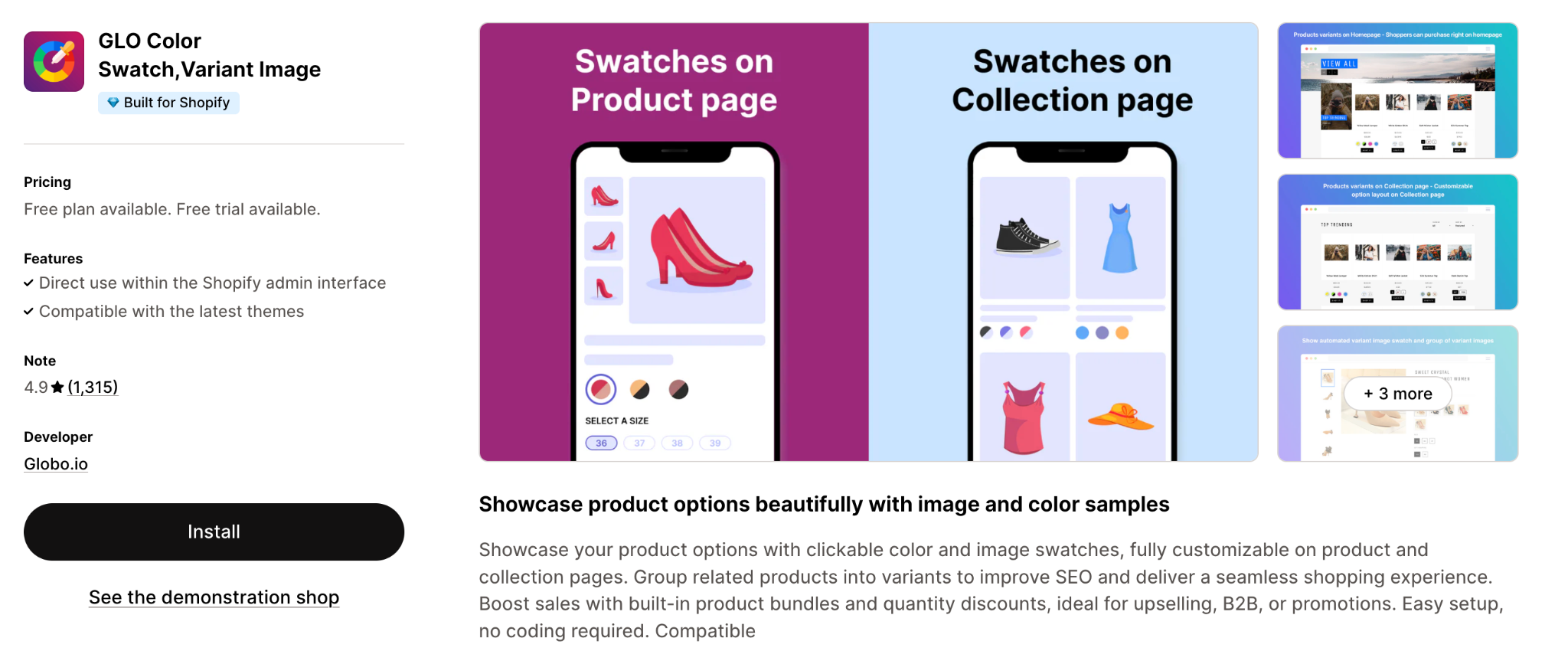
GLO goes beyond basic swatch functionality by offering bundling tools and combined listings for SEO and catalog management. Stores with large product lines benefit from its ability to group related products and unify them under one variant selector. The swatch styles are highly customizable, and the app supports multi-language storefronts for global brands. Thanks to its broader functionality, GLO becomes a multipurpose upgrade rather than just a swatch app.
Key Features
Pricing: Free plan available; paid plans start at $9.90/month.

NS Color Swatch Variant Images is built for stores that want complete control over variant images and galleries. It allows multiple images per variant and ensures customers only see photos that match the variant they click. This is especially useful for apparel, accessories, and home décor where each color has its own photo set. The app also lets merchants combine or split products easily for better listing management.
Key Features
Pricing: Free plan available; premium features start at $7.99/month.
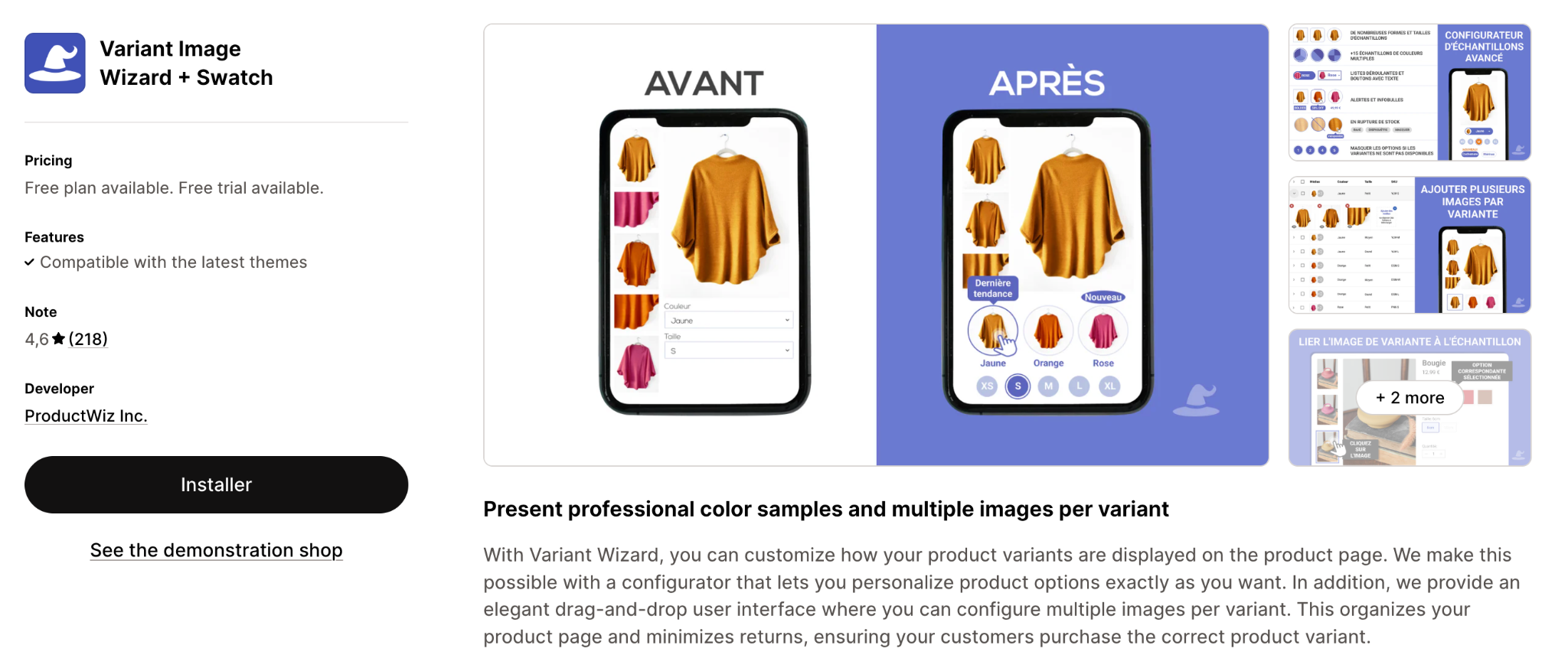
Variant Image Wizard combines powerful variant image control with fully customizable swatches. It dynamically displays the right image set when a shopper selects a variant, which makes the buying experience more visual and intuitive. The interface is modern and allows merchants to drag and drop images for quick setup. With support for videos and 3D models, this app is ideal for brands that rely heavily on visual storytelling.
Key Features
Pricing: Free for up to 5 products; paid plans start at $4.99/month.
A great swatch app should deliver more than attractive color circles, but it should elevate your entire product-selection experience. The best options load quickly, work smoothly with your theme, and ensure customers see accurate visuals for every variant. They also offer strong customization and inventory-aware behavior, giving shoppers a clearer decision-making journey.
To help you evaluate apps more effectively, here are the essential qualities to look for:
Choosing the right swatch app depends on your catalog complexity, design needs, and how your customers prefer to browse products. Some apps focus on simple and clean variant pickers, while others offer advanced galleries and product-grouping capabilities. By understanding the strengths of each option above, you can confidently select a tool that elevates your store’s visual experience and drives more conversions.


This guide explores practical, in-depth popup copywriting tips for eCommerce, showing how the right words can transform popups from distractions into meaningful conversion opportunities.
Payment Trust and Brand Trust play two very distinct yet complementary roles. While both influence purchasing behavior, they impact customers at different stages of the journey and solve different psychological concerns. Understanding the difference between payment trust and brand trust, and knowing how to strengthen both, can significantly improve conversion rates, reduce abandonment, and create long-term customer loyalty.
Unlike standard products, custom items often cannot be resold, refurbished, or restocked. Poorly managed returns can quickly erase profit margins and damage customer trust. Effective returns management for custom or personalized products requires a careful balance between protecting the business and delivering a fair, transparent customer experience.